Hi guys, how can I put html sections in lazyload? just insert an attribute loading=“lazy”? thanks in advance
Screen:
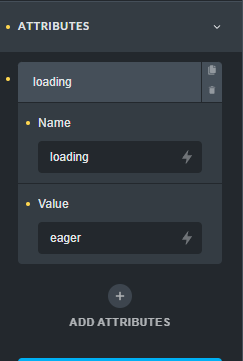
PS: in the screen I inserted eager as a preload for example, but the request applies to both types of loading
Hi guys, how can I put html sections in lazyload? just insert an attribute loading=“lazy”? thanks in advance
Screen:
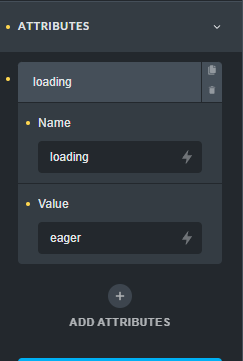
PS: in the screen I inserted eager as a preload for example, but the request applies to both types of loading
Hi Christofer,
I’ve never heard of lazy-load a whole section ![]()
Usually, you can use the attribute for images, iFrames, CSS, JS, or fonts: Lazy loading - Web Performance | MDN
Best regards,
timmse
Swift has that feature.
Swift Performance WordPress Cache Plugin – UNOFFICIAL GUIDE.
Hi Sridhar,
It was johnny who advised me to put the html sections in lazyload (that day I asked a question about elementor). In fact, Swift PRO allows you to put in lazyload the sections in elementor. I want to know if adding attributes that way could work. Obviously in an incognito card I do not seem to see the elements in lazyload, maybe I’m wrong something
For example SWIFT PRO allows in elementor to put widgets in lazyload. Such a thing could go on bricks, what do you think? Lazyload Elementor Widgets – Swift Performance
Unfortunately, I can’t say anything about that because I haven’t used Swift Performance yet.
If plugins provide the functionality and it works with Bricks: cool!
Personally, I don’t see implementing this as a separate Bricks feature, since there are plugins that do just that and much more in terms of caching/performance on top of that ![]()