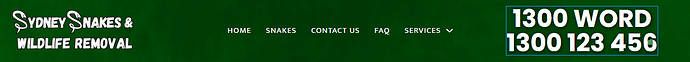Hi all!
Recently transitioned from Elementor to Bricks and I’m met with a few changes which I will have to adjust to. My header contains a 3rd column, which simply states 1300 “NAME”, then right underneath it says the complete number. My question is, how do I make it so that the 1300 “NAME” font size differs from the below 1300 “Number”. I’m of the understanding I may need to use CSS to accomplish this. Hoping I can accomplish this without the use of it.
Thank you for all your help!
Austin
split it make 2 basic element other than custom css and html selection you cant apply different fonts for same basic text content. it is possible to select change italic bold …etc thats it.
just split it make 2 basic element give different font styles
or use it rich text to make some bold some not if that solves your issue
Thank you for taking the time to respond to this. Very helpful. I feel as though the community here can be quite lackluster.
oh just realised question old 
problem is when people as k very very very simple question like very fundemental question people ignore it I do that too sometimes
I would highly recommend you learning some html and css basics.