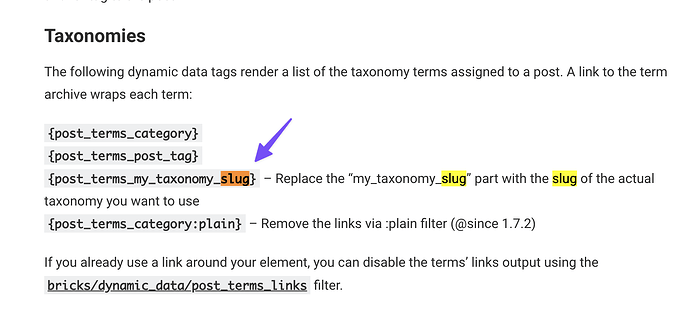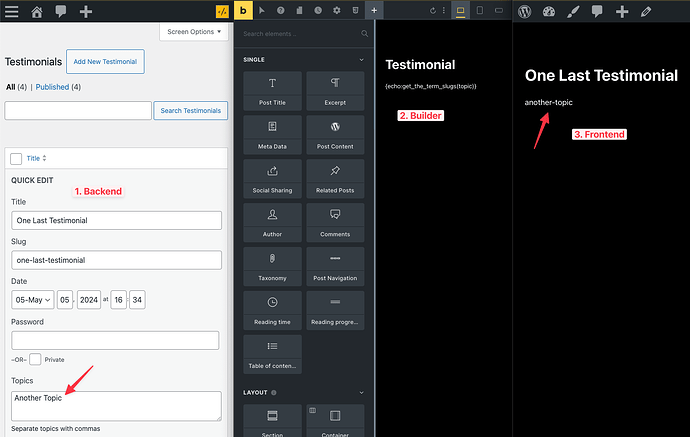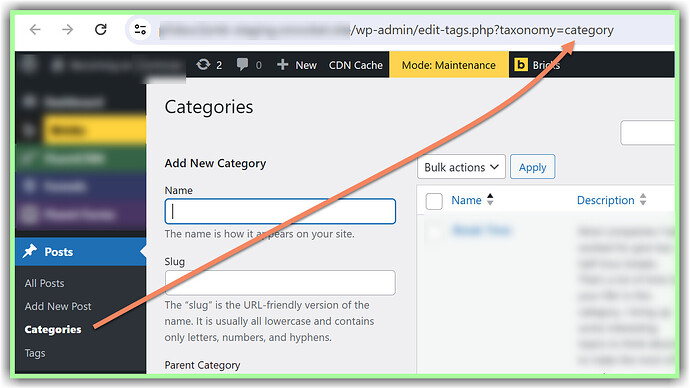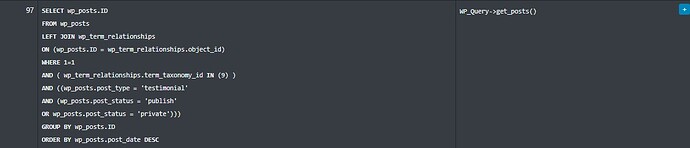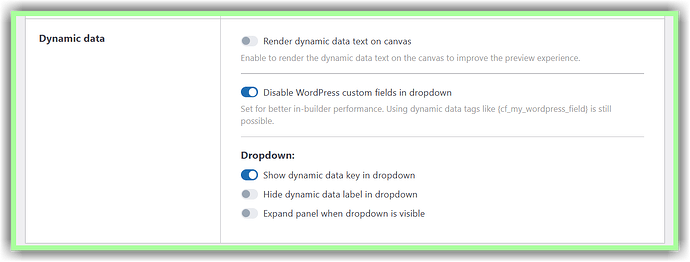Is there a DD that will return a custom taxonomy term’s slug assigned to a post? For context, I want to use it in a query loop like so:
Sidenote: I’m using Bricks with Metabox Relationships.
return [
'relationship' => [
'id' => 'testimonials-services',
'to' => {post_id},
],
'post_type' => 'testimonial',
'tax_query' => [
'relation' => 'AND',
[
'taxonomy' => 'topic',
'field' => 'slug',
'terms' => '**{POST TERM SLUG FOR TAXONOMY HERE}**',
'include_children' => false,
'operator' => 'IN'
],
],
];
What I’ve tried but it didn’t work
{post_terms_topic} was a DD that was created in Bricks when I created the 'topic' taxonomy with Metabox. I’ve tried testing the output of this DD in a Basic Text element like so:
{post_terms_topic}= returnsTopic Namewrapped in a link (but not the slug){post_terms_topic:value}= returnsTopic Namewrapped in a link (but not the slug){post_terms_topic:raw}= returns{post_terms_topic}{post_terms_topic:plain}= returnsTopic Namein plain text, but not the slug
I’ve even tried experimenting like so:
5. {post_terms_topic:slug} = returns nothing at all