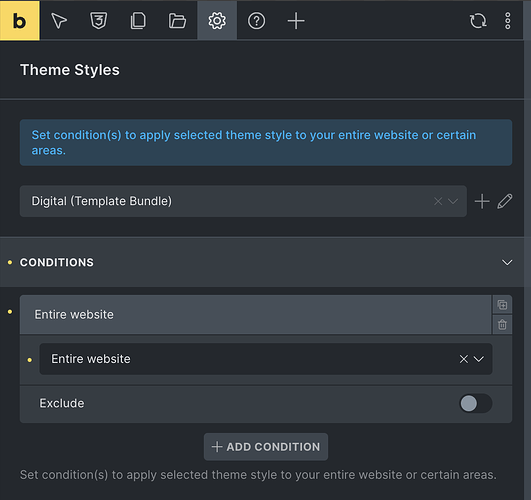Hi, I’m just getting started with my first Bricks site. I’m working through the Getting Started video, as well as the Theme Styles and Theme Template video tutorials. But I’m running into an issue and am not sure what I’m missing.
In the video, it shows how you can edit the global theme styles (within editing a page > Settings > Theme Styles) and there are styles from bundles from community themes. When I go to my Theme Styles, there are no styles at all – even though I have imported community themes for Header, Footer, and a Single Page. And when I imported those three templates I checked “yes” to import the styles. Should the “Digital” styles be showing in the global theme styles area?
It seems like maybe there is a way to download / import a whole template bundle. If I wanted to do that with a community template bundle like “Digital,” how would I do that? I don’t see an option to download when I go to view templates.
At first I thought maybe the issue was that I started my site on a password-protected install – and I think because of this in Bricks > System Info > PHP wp_remote_post was not working. I wondered if that could be part of the template bundle styles access, so I converted my install to one without password protection. However, that doesn’t seem to help anything (although PHP wp_remote_post now has a “success” status in Bricks > System Info).
Since I’m new, I’m likely missing something… Can anyone help me understand how to get access to a community bundle (like “Digital”)? My goal is to use the full template bundle and then tweak the styles. Thank you.