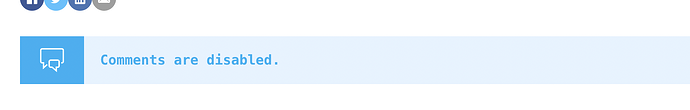I inserted the posts module on the single post template and get the error message “Comments are Disabled” (see attached). I have enabled comments in the WordPress settings, sitewide and for the individual post. What could be causing the comments to remain disabled?
That does not seem like a Bricks issue. Make sure comments are enabled both sitewide and on the specific post.
Insert the comments element also. Post content only shows post content.
Thanks, but I have followed the instruction in that video and still get same error about comments being disabled.
You could temporarily enable the 2021 theme, and disable all plugins. See if comments are working. If they are, enable plugins one at a time until it breaks comments - or doesn’t. Then enable Bricks again.
To see what’s causing it. Comments can be disabled by code - and maybe you have a some forgotten snippet hiding somewhere.
Thank you for this! The issue turned out to be that “Automatically close comments on posts older than 10 days” was checked in the WP Discussion settings. Unchecking it did the trick!
I have the same issue, though Automatically close comments on posts older than 10 days is not enabled in my setup