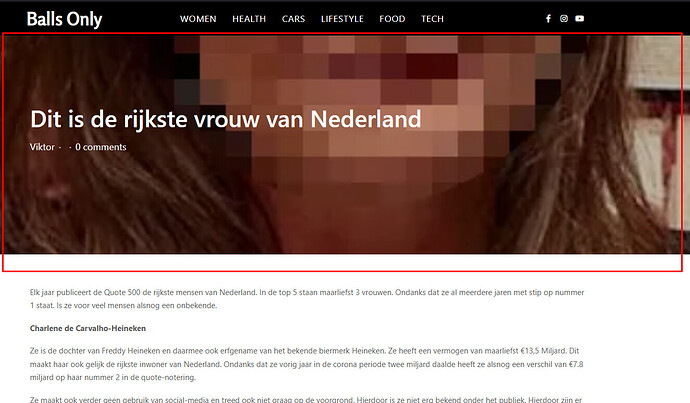It might be a really stupid question, but how can I edit a post page? I would like to change the image, but I can’t find it.
Hey @JDK
There is never a stupid question  could you explain a little more is it a post or a page. Where is the image showing that you like changed? Is it in the posts element where you have a collection of posts?
could you explain a little more is it a post or a page. Where is the image showing that you like changed? Is it in the posts element where you have a collection of posts?
Kind Regards
Mick
Hi Michael,
Thanks for replying! What I mean is:
When you make a post, it ends up on a page. The blog post. I want to be able to adjust that. See image below.
I want to make the image smaller and put relevant blogpost below.
Hey Jorn,
I understand you now. For that, you would need to create a new template. Think of a template as a predesigned blog post that you can style. Then every time you create a new blog post it uses this new design.
There is an article on the academy here: An Intro To Templates – Bricks Academy
It might sound complicated but it is not really. If you get stuck on any parts though just come back and ask a question.
**Things to remember do not add information in the design use dynamic content for all the parts that need to be updated when you add the new posts.
Example:
Heading: Do not write the name of a blog post, instead add post title shortcode/element.
Good luck 
Hi Micheal,
Thnx! I tryd and it worked 
@JDK awesome!