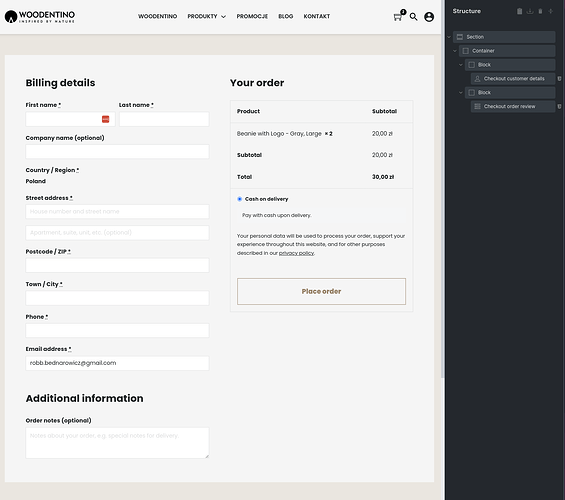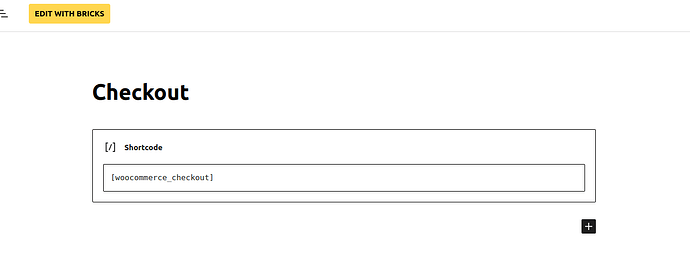Hello, i have a problem with creating Checkout Page. Everything is render but after clicking “Place order” button nothing happend and I don’t know why. What should I do more to make it work? Please help.
Yes, I read this article. As I said, everything is render but the logic does not work. After clicking “Place order” button, nothing happended. It does not work. Does not display any error messages, does not redirect to next page. Just do nothing.
write a link to the site
It is in development stage. I have it in local development env.
then don’t pay attention. When you release it into production, show the site. There may be an error, but without viewing the button’s response, I can’t help.
I migrate it here: https://woodentino.robb.cfolks.pl/checkout/
You’ve messed up something. Your code is being formed incorrectly. And why is the whole block wrapped with a shortcode? Perhaps the form was inserted via a shortcode?
the created template does not need to be inserted anywhere. It is automatically available at checkout
No, that’s not right.
I quote the documentation
To customize the checkout experience using Bricks you don’t need to change the shortcode or the content of the Checkout page. Instead, Bricks offers four different template types (in this context, they are like template parts) to customize the checkout workflow:
Please, explain what should i do.
Should I leave the Checkout Page empty? Create Checkout Template and that’s it? I try do this and had the same result.
No need to edit the pages that are created after installing woocommerce
I created checkout template but it does not work. What to do to make it work?
When creating the template, did you choose the right template type?
WooCommerce – Checkout
yes, i did . Before that also i did the same with cart template and it works just fine. .
I still don’t see you fixing the pattern.
You can leave access and I’ll take a look.
Show me what a checkout page in wordpress edit created by woocommerce looks like.
It should look like this
Yes, i did not write [ and ]. What a shame ![]() Thank you for your help.
Thank you for your help.
So this problem still exists, which is difficult if you follow all the manuals, but of course this is not discussed.
So you need to use shortcodes for the cart and for the checkout page (maybe more pages)