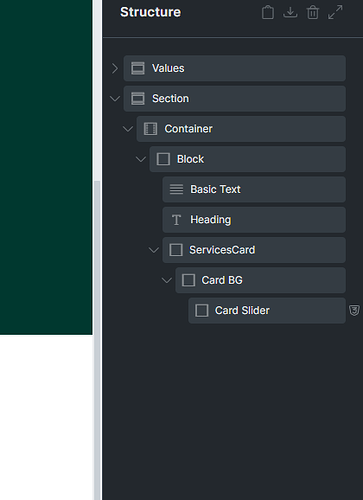I am new to CSS and web building and I am trying to learn animations etc, I am trying to replicate the service cards from this website Card Slide Example
I have inspected the website and noticed they use a translate 3D code but that doesn’t seem to work in my builder, when I try for example the following:
[.element{
transform: translateY(0);
transition: 0.2s ease-in-out;
overflow:hidden;
}
.element:hover {
transform: translateY(100%);
-webkit-transform: translateY(100%);
-moz-transform: translateY(100%);
-ms-transform: translateY(100%);
-o-transform: translateY(100%);
}]
This code makes the card jump all over the place. This is my structure and I am putting the code in the card slider block but not sure if I am doing it right.
Any help would be greatly appreciated.