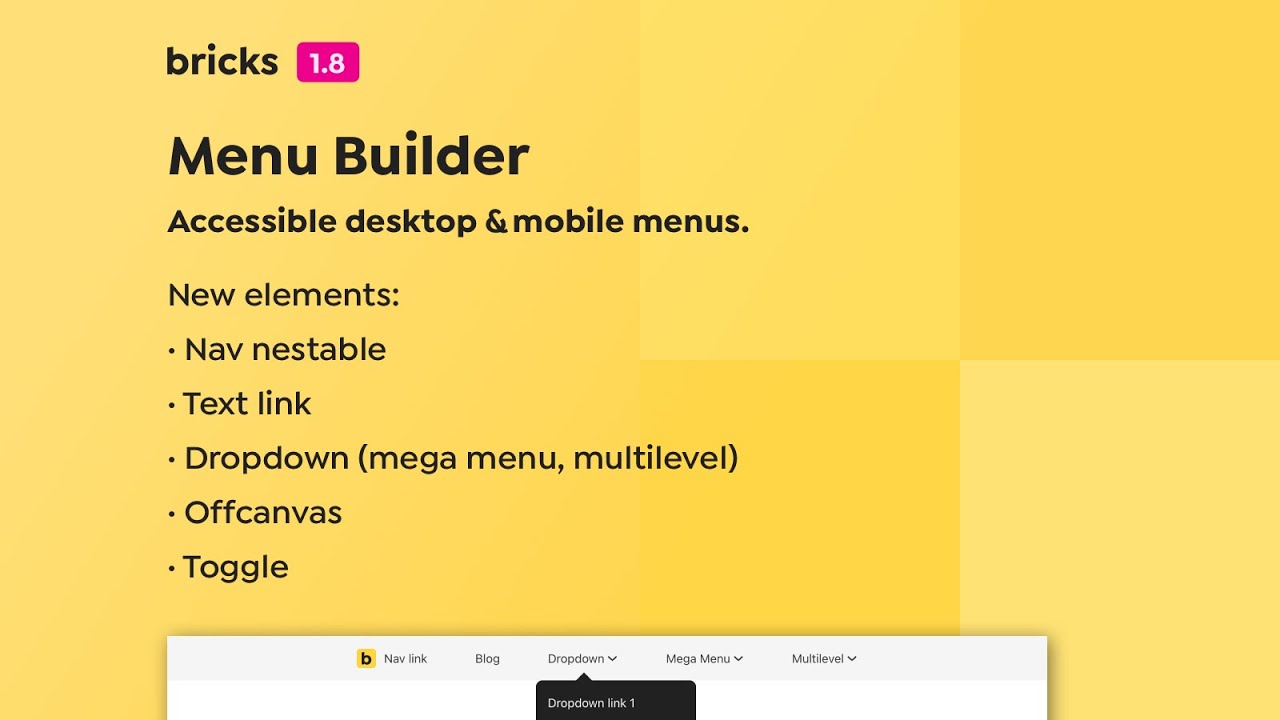Hello,
I’m working for a client to rebuild his website in Bricks builder. He currently has a vertical side menu that is always visible, the current site doesn’t have mobile responsiveness. My idea is to keep this layout but to collapse the menu to a mobile menu when scaled down. If you like you can see the example at: https://www.rubenbruggeling.nl/
Looking for suggestions on how to construct this lay-out in Bricks. Do i just make a full width container and split it up in 2 columns? Is there a good way to integrate the menu some other way?
Any tips, directions or examples would be very helpful and much appreciated!