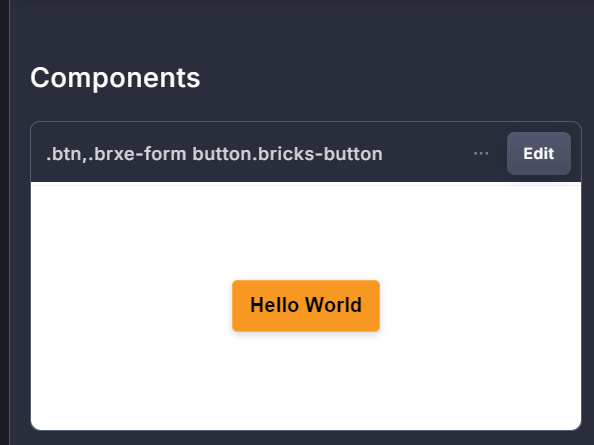I am using bricks with core framework with Bricks
On the default button element I can easily apply the button class (.btn) to that button by slecting it in Bricks.
When using the form element there seems to be no way to apply the class to the submit button only. When selecting the class the enire form element is styled. How to target the button specifically?
Welcome to the forum. Currently this cannot be done through global classes. But you can use the theme settings Settings - Theme Styles
1 Like
Agree this would be a useful feature. You can currently do this by editing the name of the .btn component in Core Framework. Set its name to include the Bricks element you want to apply the same styles to. See image below:
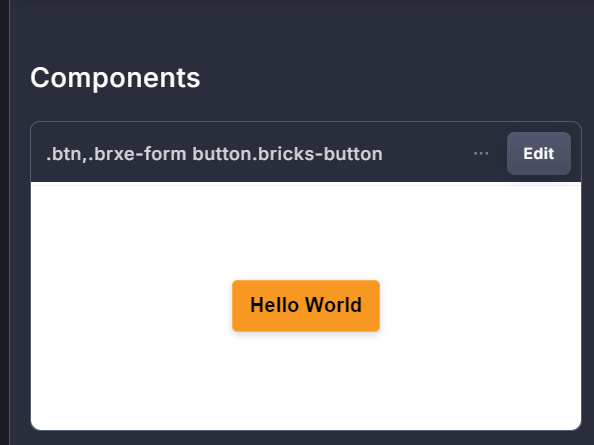
1 Like