Is there some incostitency between direct used Bricks “Formated Text Elements” and stored and re-used on different places on the website within “Template Element”(s) ???
Crazy, but in old Items (Element used with “Template Elements” there was in Text-Tab also visible the html-Taged code.
Now, there is missing all <p></p> stuff and it looks like in the “Visuell Tab”…
When I use «edit Template» button and click in the “Text” Tab → THE VERY SAME STEP-BY-STEP APPROACH as I do it in the copied Element (see below)
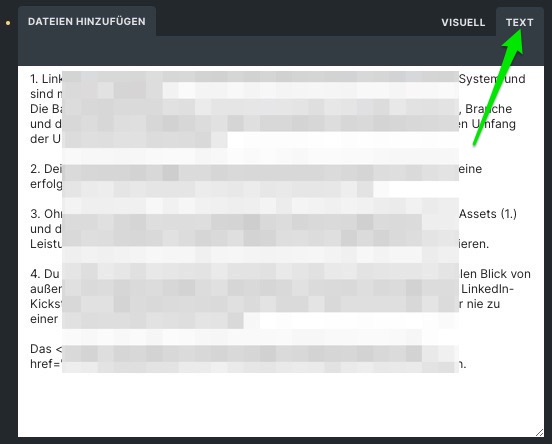
When I use them from Template (copy all stuff) and include them as Section (not Template-Element anymore) in the Builder, in the Text-Tab all the <p></p>-Code Stuff are back…
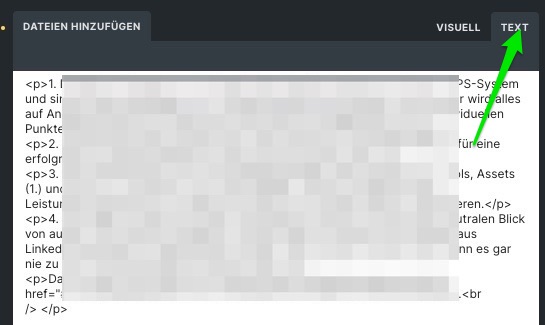
Question:
-
Any idea or help about this none-predictable behoviour within the Formated-Elements?
Or do I only have problems with? -
Is this some kind of a bug?
Looking forward to helping hands/ideas