I had tried your code & when I put in my Project ID to sync the “Interstate” font, it just did not show up in the list of fonts, I even searched for it. This is on the most recent stable release of Bricks
It seems to be working correctly for me on version 1.4.0.2. Could you try re-saving your Typekit project, then syncing in Bricks? Also verify that the font is in the JSON by going to https://typekit.com/api/v1/json/kits/KITIDHERE/published (and replacing KITIDHERE with your Typekit web project ID)
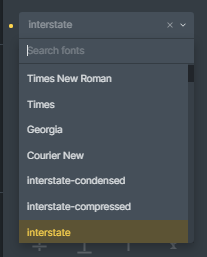
That did the trick, thank you!
Is there a 1.5 beta release?
The extension appears to be working correctly in 1.5, are you having issues?
I was, or so I thought until I had read the github. Resyncing did not add or delete any fonts that were in my project, so I had to go to the database and delete it and then the resync worked.
Good catch! I was able to confirm on my end that fonts were not syncing correctly and just updated the code to solve this issue.
Started my first project in Bricks, and after a few hours I noticed it doesn’t have native support for Adobe Fonts. Sorry, but Bricks is not an option for me until it has native support for Adobe Fonts. Until then, I cannot use this product.
You can use this simple guide to install fonts on Adobe. the process to install font on Windows 11 is somewhat similar to adobe too.
Bricks 1.5rc
Typekit ID was not being retrieved in function get_typekit_id
Replaced return self::$typekit_fonts; with the my KITID as a temporary solution.
Thank you [zestjosh] for this solution.
Offtopic notice for users from EU. The issue of local google fonts also affects Adobe, of course. Since Adobe does not offer any options to use their fonts locally as webfont, the fonts are not usable in the EU without risking trouble with data protection.
Bonus: Adobe has a pretty good reputation for taking their typekit service offline. You can imagine what the website will look like then.
Maybe an alternative: https://www.fontspring.com/
Here you have to buy the fonts, but there is no obligation for tracking scripts or external CDNs.
Is there a way to install an adobe fonts directly on the server? Can you download the ttf, wolf and wolf2 files from adobe and install it via custom fonts?
Sadly not. It’s a real bummer with adobe.
Doesn’t seem to work with Bricks 1.5.1 RC. Is it just me?
Does this still works with 1.5.5? @zestjosh
Yes, as far as I know this is still working. Please let me if you are having any issues.
Yep this works. I had a space before the ID set in the settings in Bricks. Removed that and now it works.
Yes it works for me.
Have no idea what maybe is wrong with yours.
When I visit your typekit url, I get a forbidden error. Are you sure that the kit is published?
Yeah it was working as of last night, I’m not sure why it says forbidden now but it was published. I removed the link in case something suspicious happened with it.
I’m copying the id from safari and pasting it into the typekit id field in bricks, and it wasn’t working until I selected and replaced the last character in the id. I’m not sure if there was some whitespace character when I copied it from adobe’s page or if something else happened, but it works now. I had the kit working on other websites in other builders, so I was certain that it should have worked.