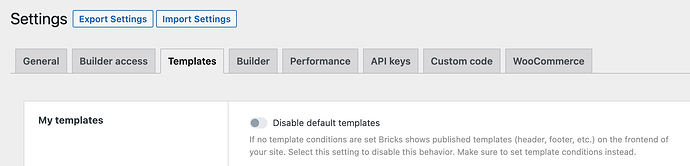I created a site with a small blog part. I created 1 article per category (3). When I click on the link that leads to the category the page is empty, if I go to edit with Bricks it opens a page with only the text (unformatted) of the article in the category. If I try to delete the text in the category link, it also deletes in the article link. At the category link I would expect a category archive of the articles. How are categories handled by bricks?
Hi Alessandro,
It would definitely be helpful if you could provide a live link. From the source code we can see what happens where, how and why ![]()
Have you created category/archive templates for your categories? If not, the default templates should be used, unless you have disabled them in the Bricks Settings.
Hi Timmse!
Yes, I used the templates for the footer, header, tabs and article archive. So you’re telling me that I have to create an archive model for each category? The problem is that if I go to edit with bricks to create a model I find the text of an article, while the public link is empty. For the live connection there is no problem, but how do we do it?
I had a doubt!!!
Maybe it’s giving me problems with how I set the permalink? that the category name overlaps with the categories??
How I set up the permalink: https://www.sitename.com/articlepagename/category/articletitle
Could be?
I think it might be related to the conditions you configured in your template. I think you should choose all categories to try
Hello Ultron! I didn’t quite understand your answer. But what I described happens to me in all categories (3). Do you think it could be the permalink settings?
@Olio I’m sorry, my English is not very good , so I’m not entirely clear on the issue you’re referring to ![]() . Could you please send me images or a video to illustrate your problem?
. Could you please send me images or a video to illustrate your problem?