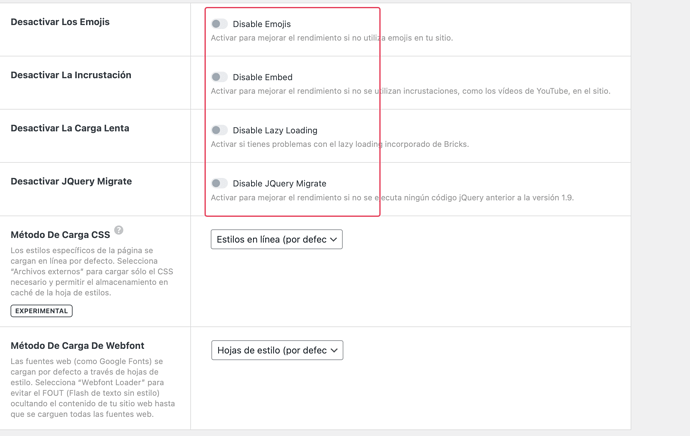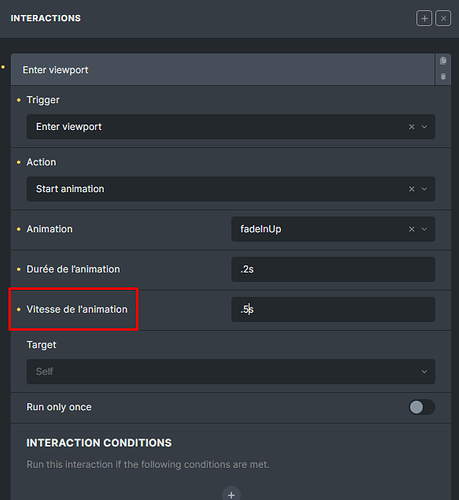I haven’t gotten around to translating yet (too much work to be done). I would translate this in such a way to describe that the contents gets placed on the next line… Challenging to fit that into 2 words!
Don’t translate it . English is the standard language and flex wrap is not colloquial expression, but specific to css. so you can leave it in it’s own language . It has no sense to translate every thing .
Thats a very sensible thing! Thanks ![]()
You’re actually right, I guess I’ll revert back to the original english next time!
I’m completely agree to have the properties in English. This is why in bricks options I have the editor in English.
But I cannot make the decision to not translate that. This is up to bricks team.
In my way I want to can offer a” better translation “
Maybe @timmse can give his point of view in that
Man it has no sense to translate something like flex wrap or flebox , trust me it would be ridiculous. I prefer to put attention on specific terms or expression that wouldn’t have no sense in Italian & co . Like the translation of bricks in “mattoni” (Italian) .
Hi guys,
I agree 100% with @g97iulio .
It’s hard to decide what to translate, but as English is the CSS language that can’t be changed to another language, it’s fine to leave something like “flex” as “flex”, because it cannot be translated.
So it definitely makes sense as Giulio already said to put attention to specific terms that don’t make sense in your language.
Personally, I don’t use the german (my native language) interface at all because it confuses me. For me, it’s a lot easier to use English, because I am used to writing CSS in English.
Maybe it’s a good Idea to check out a reference like CSS: Cascading Style Sheets | MDN if it’s available in your language to see how they did it.
Hi Yan,
Thanks again for the good catch!
I’ve added it to the bug tracker.
Best regards,
timmse
Hi @timmse
It seems that there are few words that are not translated Bricks → Settings → Performance
Yep, got your email, Marco ![]()
Thank you so much for helping translate the latest version of Bricks into Spanish ![]()
I’ll make sure it’s included in the next update!
Hey Marco,
We’ve fixed this bug in Bricks 1.5.1, which is now available as a one-click update in your WordPress Dashboard.
Please let us know if you are still experiencing issues.
Best regards,
timmse
The Brazilian Portuguese translation has too many errors.
If you want to help I’m pero site that they will be happy.
I didn’t understand what you said, but sorry. It’s a paid app, I don’t think it’s fair to work for free. If it were few errors, I would help.
Sorry. I was writing with the telephone and I made some mistakes with my words.
You’re right, it’s a paid app that it’s still being in early stages.
This is why off the prices and the why there are things missing.
Personally I was helping with Spanish translation because I had the time and was a way to can improve a product that I want that is successful. They are already focusing in the development.
It’s just a way to see it. And there is not a good or a bad way to see it.
Hey, not sure if it’s better to post this here or creating a new topic but in interaction animation, it should be " Délai de l’animation " instead of " Vitesse de l’animation "
Hi Thomas
What is the preferred/official process/place to report issues with the Bricks builder translations? Do you have some translation platform in place?