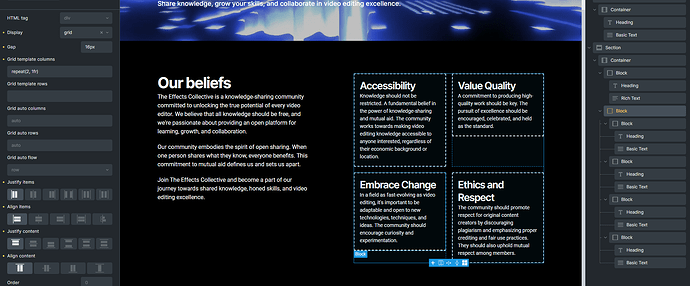hi there,
I’m very new to grids and was wondering if I could get the 4th item to go up to the other one above it without affecting the order…

Let me know!
Use this site to generate grid template areas, it’s easy ![]()
Let me know if you can’t make it work.
yeah… this doesn’t explain anything to me… Like I said, I’m really new to grids. This tool is too confusing to me.
Basically if you want the fourth item to go over the one above it then you would only need 3 grid items not 4.
Add this custom css in your container
root {
grid-template-areas:
"a c"
"b c";
}
Now go to each of your items and write this
//first item
root {
grid-area: a;
}
//second item
root {
grid-area: b;
}
//third item
root {
grid-area: c;
}
On smaller screens remove this to make it responsive.
Hi there,
Thanks for the detailed reply, i hoped this wouldve just been a change in the default options in bricks. This is gonna be too much effort tbh. I’ll convert them into 2 blocks in row mode ![]()
Thanks for the effort!
Pretty sure you can do it with Bricks, but I am not much good with Grid Rows, I prefer to use Template Areas ![]()