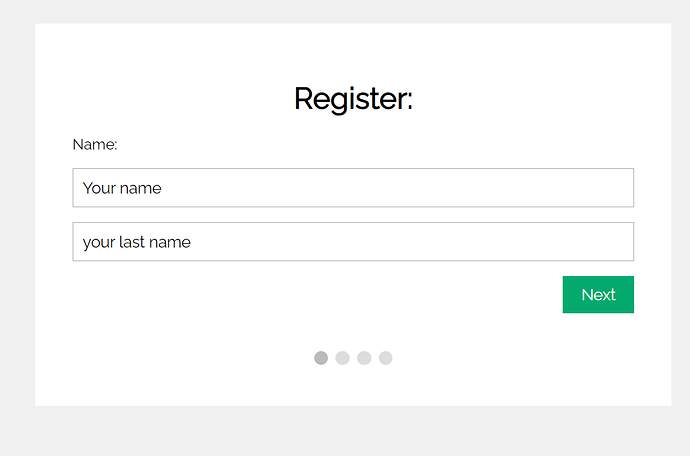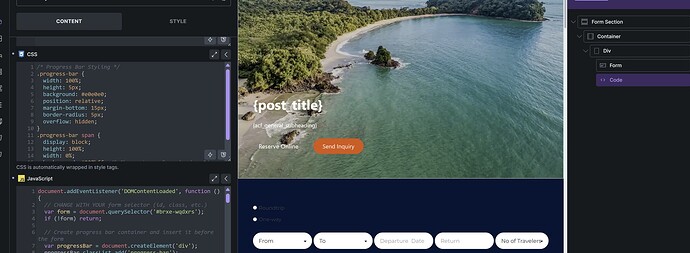How can i build a popup Form with multiple steps in bricks builder, i done it on other builder, and was easy. here is the example of what i want to get done on one of the websites im building. please let me know if is posible now or is something that is not posible and it will nice to implement it on bricks
some one has an idea hot to get this done,
Hi Luis,
sorry for the late reply.
To achieve a multi-step form, you’ll have to use a form plugin that supports this feature. The Bricks Form is meant as a simple contact form without all those fancy things that may be possible with a dedicated form plugin. There are already a couple of form plugins, that provide these features.
Best regards,
timmse
I used a free plugin JetFormBuilder inserting the form through the shortcode
thank you. I know I was able to do this multistep form in elementor, but now that im in bricks i found out that i can’t, what a sad moment it will be a great integration do to, if you think about it when a customer visits whats to contact is more interactive having a multistep form the when you see the for and all the stuff you have to fill out alot of times customer dont like. I try to avoid installing to many plugin do to it can get out of control, but thank you TIMMSE AND ROSTYSLAV for the time taking and sujesting the plugin. for sure if i find a why to do it whitout a plugin i will share it
I agree with you @AxEngine, E.pros form is super easy to use. I also liked the Piotnets form for Ele, as it used the same elementor builder controls and canvas but with more features.
I currently use their standalone ‘one size fits all’ form builder for Bricks and I have also tried FFP, but again, it’s a one-size-fits-all solution that is never the best, and I find them buggy.
But all hope is not lost…with a bit of patience, time and votes, we can get it included; I have already added it to the ideas board. Make sure to give it a ![]()
so, you are currently using poitnets form for all your projects, and how it works with bricks, does it supports well, and do you know if i can create custom review for to display in the front end, so customer can fill them up and they go into draft mode and goes true review and then be able to post
\ and yes i have included my bote to builder ideas
It all depends really. If I dont need any special functionality then Bricks as it is native and super easy to use. If I need some functionality such as conditions or multi-step which is not yet currently supported then I will use Piotnet or Fluent Forms.
I have had an issue with both forms interfering with Bricks, As mentioned before, these forms are generalist (them and plugin agnostic) and not specialist (3rd party form developed purely for Bricks). And because of this they all have to create thier own clunky (imo) UI form builder.
In terms of support however both brilliant.
My apologies, I cant quite understand, could you try to reword it and I can hopefully let you know if the feature you are looking for is supported.
Just upvoted this! Thank you for creating a ideea there @Michael
Hi @AxEngine
i think with Piotnet Form it should be possible. I already tried some stuff with it.
You just need to put shortcode and add some CSS for Styling if needed. And it work fine for now and my needs. I did multiple Forms for CPT submission.
In your review case:
i’m not sure if pending is possible but you could achieve this also via custom taxonomy.
like on form submitting (taxonomy / unvisible or pending) and if you want to make it to true review so change in the backend the taxonomy (form pending to visible) or whatever
This is the way i would go if Pending is not possible
Best Greetz
David
Hi AxEngine,
i was struggling with the same issue as unfortunately most of form plugins that supports bricks builder are either comes at cost or lack essential functions.
my advise to you is to use forminator it does have multi steps and conditional logic among many other important functions in the free version, the pro version provides more tools you can pay if need them (mostly the free version is more than enough).
you will have to use short code element to add it within bricks builder.
Best Regards, Jwebserv.
Look at Bricksforge. Multi Step forms amongst many other features.
native way to do it if anyone needs it
very simple
enjoy
<style>
/* Progress Bar Styling */
.progress-bar {
width: 100%;
height: 5px;
background: #e0e0e0;
position: relative;
margin-bottom: 15px;
border-radius: 5px;
overflow: hidden;
}
.progress-bar span {
display: block;
height: 100%;
width: 0%;
background: #007bff; /* Change to preferred color */
transition: width 0.3s ease-in-out;
}
</style>
<script>
document.addEventListener('DOMContentLoaded', function () {
// CHANGE WITH YOUR form selector (id, class, etc.)
var form = document.querySelector('#brxe-byfjij');
if (!form) return;
// Create progress bar container and insert it before the form
var progressBar = document.createElement('div');
progressBar.classList.add('progress-bar');
var progressSpan = document.createElement('span');
progressBar.appendChild(progressSpan);
form.insertAdjacentElement('beforebegin', progressBar);
// Get all form groups and separate out the submit button group
var allGroups = Array.from(form.querySelectorAll('.form-group'));
var submitGroup = form.querySelector('.submit-button-wrapper');
if (submitGroup) {
allGroups = allGroups.filter(el => !el.classList.contains('submit-button-wrapper'));
submitGroup.style.display = 'none';
}
// Split the groups into steps based on the data-split markers.
var steps = [];
var currentStepGroups = [];
allGroups.forEach(function (group) {
if (group.querySelector('[data-split]') !== null) {
if (currentStepGroups.length > 0) {
steps.push(currentStepGroups);
currentStepGroups = [];
}
} else {
currentStepGroups.push(group);
}
});
if (currentStepGroups.length > 0) {
steps.push(currentStepGroups);
}
if (submitGroup && steps.length > 0) {
steps[steps.length - 1].push(submitGroup);
}
// Hide all groups in all steps initially.
steps.forEach(stepGroups => stepGroups.forEach(group => group.style.display = 'none'));
var currentStepIndex = 0;
// Function to update the progress bar
function updateProgress() {
if (steps.length > 1) {
let progress = (currentStepIndex / (steps.length - 1)) * 100;
progressSpan.style.width = progress + '%';
} else {
progressSpan.style.width = '100%';
}
}
// Function to display a given step and hide others.
function showStep(index) {
steps.forEach((stepGroups, i) => stepGroups.forEach(group => {
group.style.display = (i === index) ? '' : 'none';
}));
updateNav();
updateProgress();
}
// Create navigation container and append it to the form.
var navContainer = document.createElement('div');
navContainer.style.marginTop = '20px';
form.appendChild(navContainer);
// Create Prev button.
var prevButton = document.createElement('button');
prevButton.type = 'button';
prevButton.textContent = 'Prev';
prevButton.style.marginRight = '10px';
prevButton.addEventListener('click', function () {
if (currentStepIndex > 0) {
currentStepIndex--;
showStep(currentStepIndex);
}
});
// Create Next button.
var nextButton = document.createElement('button');
nextButton.type = 'button';
nextButton.textContent = 'Next';
nextButton.addEventListener('click', function () {
var currentStepElements = steps[currentStepIndex];
var inputs = [];
currentStepElements.forEach(group => {
inputs = inputs.concat(Array.from(group.querySelectorAll('input, textarea, select')));
});
var filled = inputs.some(input => input.value.trim() !== '');
if (filled) {
if (currentStepIndex < steps.length - 1) {
currentStepIndex++;
showStep(currentStepIndex);
}
} else {
var targetInput = inputs.find(input => input.hasAttribute('required'));
if (!targetInput && inputs.length > 0) {
targetInput = inputs[0];
targetInput.setAttribute('required', '');
targetInput.reportValidity();
setTimeout(() => targetInput.removeAttribute('required'), 500);
} else if (targetInput) {
targetInput.reportValidity();
}
}
});
// Update the navigation container based on the current step.
function updateNav() {
navContainer.innerHTML = '';
if (currentStepIndex > 0) navContainer.appendChild(prevButton);
if (currentStepIndex < steps.length - 1) navContainer.appendChild(nextButton);
}
// Display the first step.
showStep(currentStepIndex);
});
</script>
HI @sinanisler this would be great for me, I tried it and didn’t really work, I added the code and changed the brix form ID, to a code element below the form? Am I doing something wrong?
(Also added split with in the form itself.)
Thanks!