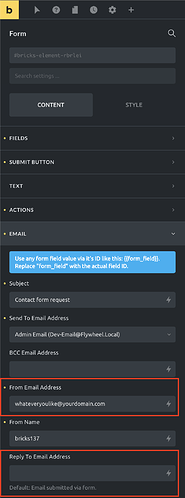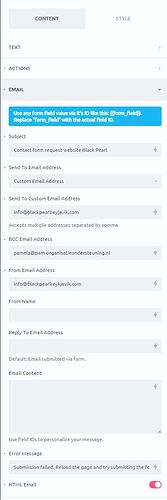If the contact form is used by a visitor, I will receive that form with the sender ‘wordpress@domain.com’. How can I change that to a fe info@domain.com? Because the ‘From email address’ field should (automatically) contain the email address of the person submitting the form, doesn’t it?
Hi Paméla,
you can change the “From Email Address” within the form settings under Content » Email. If you reply to any email, the email address provided by the sender will automatically be used inside of the reply-to header of the email. Please check out the academy article about the form element.
Best regards,
timmse
I’ve done this and already followed the tutorial in the Academy, but it doesn’t work. Still the form email address is wordpress@blackpearlreykjavik.com and the emails don’t arrive at the custom email address, when I put that in the Send To Email Address field.
Hi Pamela,
I’ve tested the form with Bricks 1.3.6 and 1.3.7beta both locally and on one of my live test sites without any problems. I’ve tested it as well on your staging site you’ve provided us via email with two of my email addresses for “Send To Custom Email Address” and “BCC Email Address” and it worked as well: I received two Emails from info@black…
Have you tried it with different email addresses? Do you receive the Blindcopy Mail?
Best regards,
timmse
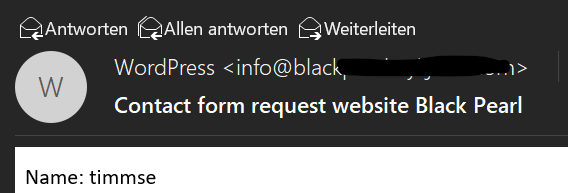
It’s very possible that your email server is blocking these emails because they are not originating from Microsoft 365. Try changing the email address to something like info@web.blackpearlreykjavik.com or use an SMTP service to send the email.
Yes, I did try it with other email addresses (other domains); same issue. And the emails do arrive at the bcc email address (which isn’t MS 365 and also the other email address wasn’t). I’ll investigate if it might be an issue with office 365 as the client is using that for their email. @zestjosh > I will try that and contact the IT company that is responsible for the email in 365.
Thank you!
Ok, please let us know if you found the problem and what it was. As I said, I had no problems with regular IMAP mailboxes. Unfortunately I’m not an office 365 user, so I’m unable to test it.
I will, thank you so far.
Hello @pzeylstra,
These issues could happen due to the host’s email restrictions. By default, WordPress relays email using the wp_mail() which is a PHPMailer function that generates and sends all your WordPress emails. I suggest you try to install a WordPress SMTP plugin so you could set your own SMTP connection between the website and the email service of your choice. This would avoid any email limitations from your website server.
I hope this helps!
I promised to share the solution. The IT company of the client did this: create a connector in office365 with the IP address of the server where the website is.
I’m glad it works now (and that it’s not a Bricks problem)