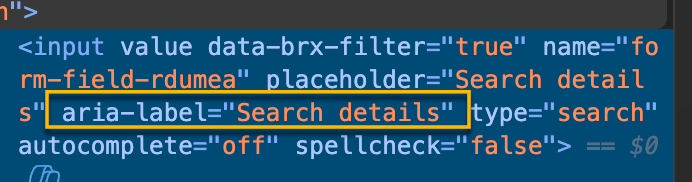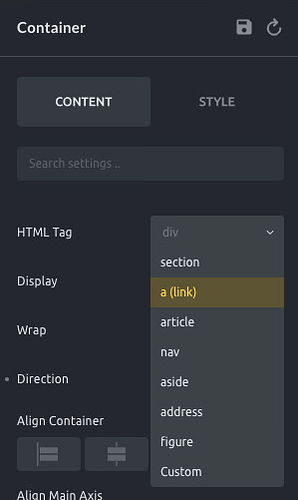In this day and age, this should be a bug, but I am submitting it as a feature request. The filters do not have a form label attached to them, which is an accessibility issue. While it is possible to add these manually, it would be preferable to have this as a native feature. Labels should be visible by default, with an option to make them available for screenreaders only (.sr-only class) or an option to have a custom aria-label. Using aria-label alone is not sufficient.
I disagree. I would just be taking the label out again. The filter allows a label inside the filter. Minimal space wasted.
Aria labels (and others) can be set under attributes on the style tab at the bottom.
The feature must follow best practices, and if you choose not to do so, that is your decision. Labeling Controls | Web Accessibility Initiative (WAI) | W3C. Much easier for you to remove than it is to add a div, convert it to an HTML label, and then add a for attribute and add the value.
Just looked through my website quickly but didn’t find any element with a default aria label? What elements do have one?
Normally, an aria-label attribute is not needed if you are following best practices, using the right element for the job, and employing a semantic structure. Occasionally, to improve accessibility, you add them to buttons or links to improve understanding. Form elements are supposed to have a label by default. As for an automatic aria-label, the search filter does, and it takes the value of the placeholder (not ideal), the rest do not.
Ah so i just now figured out what this setting does:
Should be called aria setting or so instead of html tag.
You can right-click the filter element inside the structure list and wrap it inside a container by one of the small square icons presented. What then can be given the html tag on the container.
Maybe not ideal but the quickest…