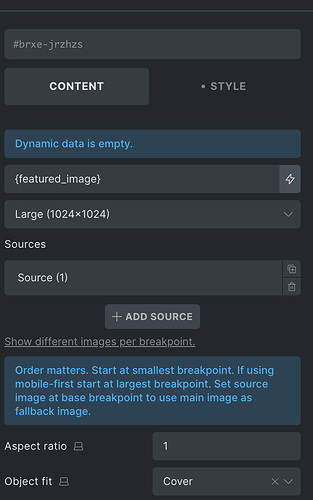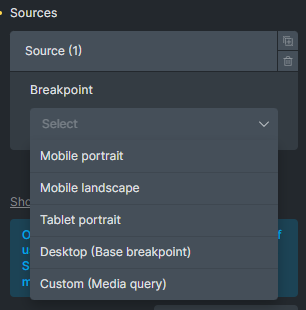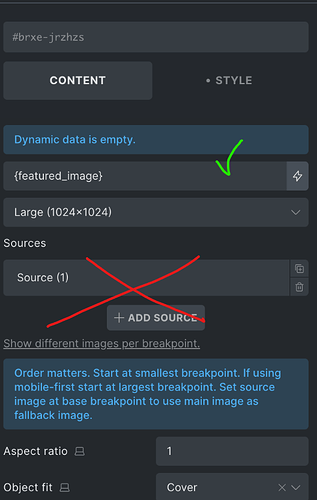Hi there,
Brand new user here, and loving this so far as I figure everything out coming from Elementor.
I have created a listing grid using JetEngine that pulls from a CPT I’ve created and populated with a few posts, including a featured image for each post. I then went into Bricks to create the layout and used various widgets to pull in the dynamic content (Title, page content, and the featured image for the post).
I dragged a standard “image” widget into my listing template and to populate the content for that image, I selected “featured image.” I then get a message that says “Dynamic Data is empty.” I save the page and go the front end, and the images are there, but not on the backend. I’ve looked around and haven’t found a solution yet and am therefore not sure if I should classify this as a bug, user error, or something else. Once again, it works on the WP front end, just not while I’m creating the template/listing. Screenshot included and thank you!