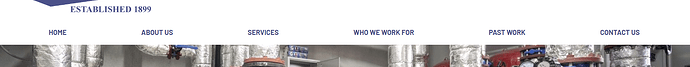I feel like this should be really obvious, but i’m struggling to get it to work without lots of CSS. We just want a horizontal menu bar where the individual nav items expand to fill the bar. It seems like it should be a simple flex with ‘space-between’, but I can’t seem to get it to work. Is there something i’m missing, or can this only be done with CSS. I’m looking for this kind of layout:
Hi Paul,
It depends on which menu element you use:
Nav Nestable
- set the width of the nav nestable element to 100%
- select the “Nav items” element in the structure panel and set
justify-content(align main axis) tospace-between
Nav Menu
- Set the top level margin-left to 0
- Add this to the menu’s custom CSS:
%root% {
width: 100%;
}
%root% .bricks-nav-menu {
justify-content: space-between;
}
It’s best to try with a new, unstyled menu, as I don’t know which styles you have already used that might conflict.
Best regards,
timmse
Thanks for your help. I’ve probably been overcomplicating this in my mind. It felt like there would be a setting within the Nav Menu element to do this, but if CSS is the best way to go i’ll stick with that.