On a dev site, I recently upgraded to v1.11. This was the first upgrade made to the site since code signing was introduced (it’s a dev site, don’t shout at me!)
Unfortunately, I am unable to activate code signing… Here’s the workflow:
- Go to Bricks > Settings > Custom Code
- Ensure ‘Enable code execution’ is active (for all administrators)
- Select ‘Start: Code review’
- Select ‘Regenerate code signatures’
At that point, I get an error:
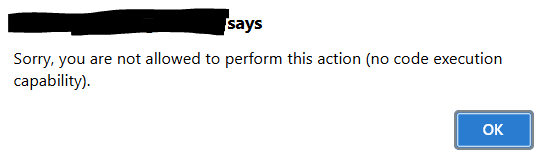
I have obviously double-checked that my user profile has code execution capabilities (it does). I’ve also signed in as another admin account I have on the site which I explicitly set as having code execution capabilities but I receive the same error.
I’ve tried clearing the cache (LiteSpeed) but to no avail.
Not sure if it’s related to my environment (e.g., plugins) but I’m happy to do some further testing.