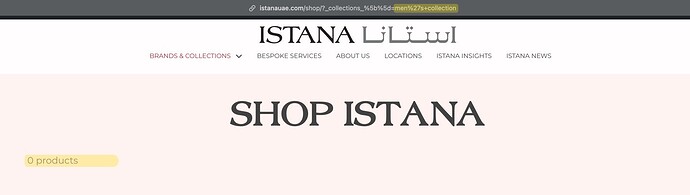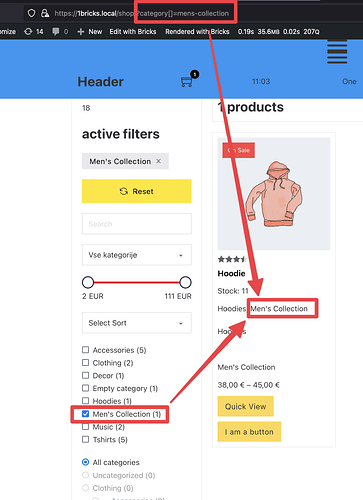ainom
December 6, 2024, 11:37pm
1
When a (checkbox) query filter value contains an apostrophe ('), the filter returns 0 results when clicked (even if the filter itself knows there are more than 0 matching query items).
Does anyone know of a fix or workaround for this?
Is there a workaround I can use until this is fixed?
Matej
December 7, 2024, 10:11am
2
Hi @ainom ,
I just tested, and I can’t reproduce the issue you have. Please see the screenshot below.
Can you maybe check what is the URL slug in your case? And if you have a page online, if you can share it, so I can take a look.
Thanks,
ainom
December 7, 2024, 8:44pm
3
The filter that is not working because of the apostrophe is for an ACF field, so maybe that is what makes a difference.
You can see it on this page: Shop | istanauae.com
Choose a “Collections” filter that has an apostrophe and you’ll see it returns 0 results.
If you want to see behind the scenes, I’ve duplicated the same site as a staging instance, and I’ll send admin login credentials via email.
Matej
December 8, 2024, 3:30pm
4
Hi @ainom ,
yes, please, that would be awesome if you can send login credentials to your test/staging website and a link to this thread to help@bricksbuilder.io using the email address you used during the purchase, so we can take a look.
It’s probably that apostrophe, I just need to create same setup as you have.
Thanks,
ainom
December 8, 2024, 5:54pm
5
I already sent the email yesterday, please confirm it was received.
Hi @ainom ,
Thanks for the login details.
We are aware of the issue because Bricks escape the URL param before using it.
Kindly follow this thread for updates.
Browser: Chrome 130, Firefox 131
OS: Windows
URL:
Video:
Using bricks 1.11, I have a query loop on a page displaying a list of posts.
Amongst others, I am using a select filter to narrow down the list using a custom field. Some of the meta key values contain an ampersand character. When I select such options in the select filter nothing is displayed from the list.
Thank you.
We will improve this.
Regards,