Bricks Version: 1.5.2
Browser: Chrome 105.0
OS: Ubuntu 22.04
URL: (a link to a page that illustrates the issue would be really helpful)
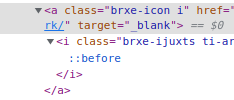
Steps to replicate:
- Make use of the “Icon” element and select “Link” to external url, put some url. Set some properties in the “Layout” portion. (In my case padding, border).
- You will see that “Layout” portion of the element does not apply to the element at all because there is extra
<a>tag and missing attributes on it.
Also, the rendering of the class attribute on the root element is weird, it outputs: class=“brxe-icon i” as you can see in the screenshot.
I spotted this problem just because i had padding, border style and border radius set. All gone when setting a link. Everything else is default.