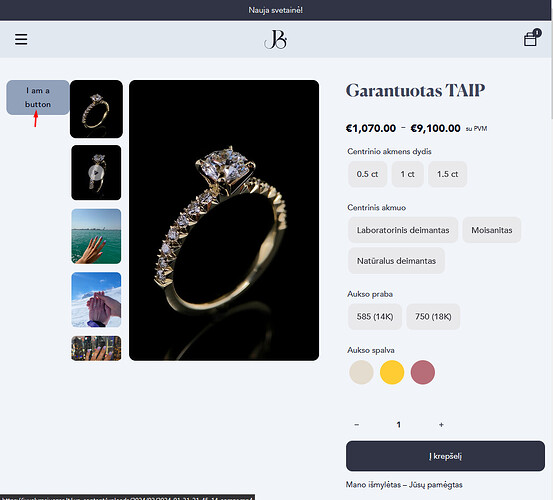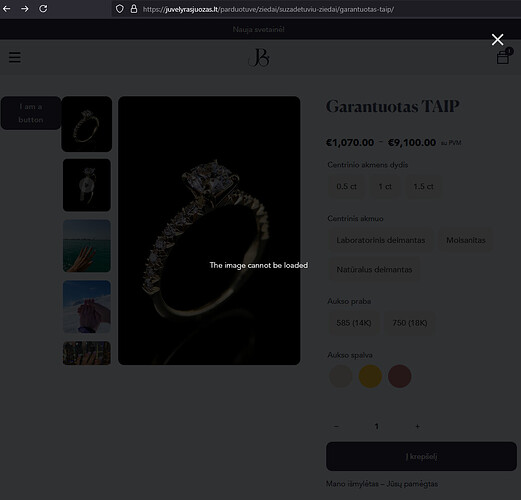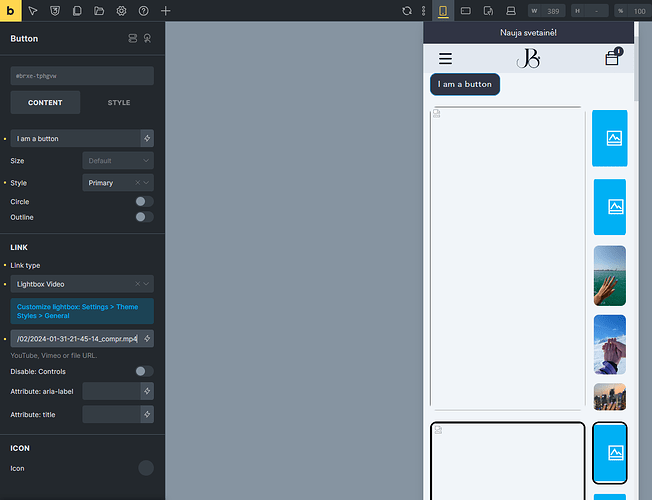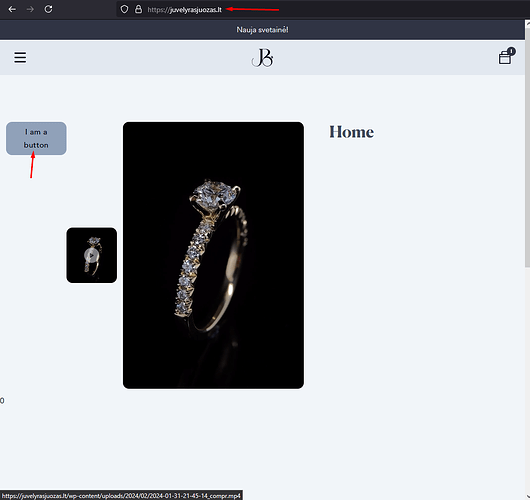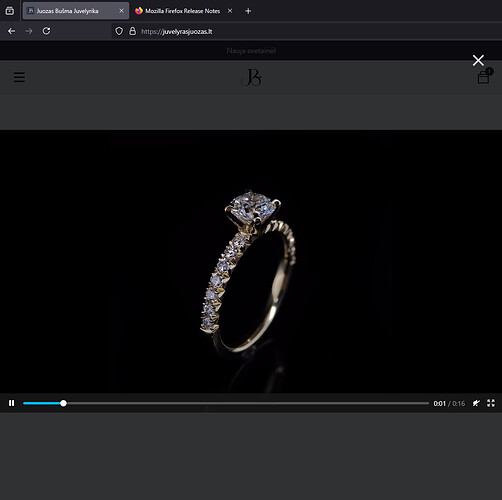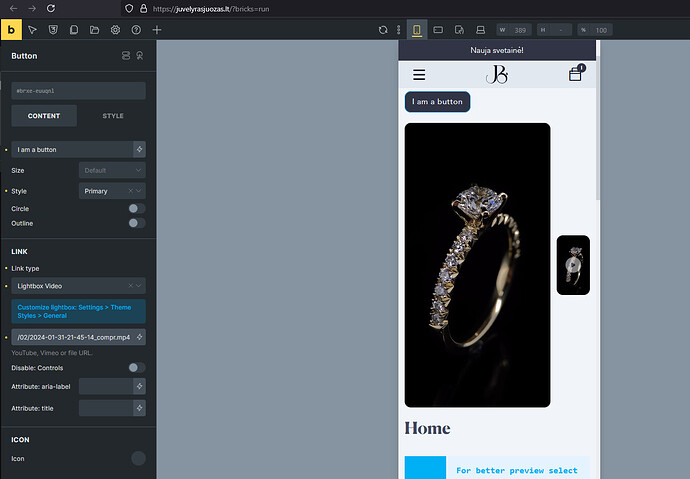Browser: Firefox 133.0
OS: Windows
URL: https://juvelyrasjuozas.lt (Will require admin access to bypass coming soon template if bug is not reproduce able by the team).
Woo Version: 9.6.2
When adding a button which links to a video lightbox in a WooCommerce single product template, clicking the button results in the lightbox opening with the error message: “The image cannot be loaded.” However, when the exact same button (with the same video URL) is copied and pasted into the homepage, the lightbox functions correctly and plays the video as expected.
On product page:
BricksBuilder:
If I copy paste the exact same button to my home page, it works perfectly fine:
BricksBuilder:
Thanks
**Editing to say: I tested this bug on two other Bricks Woocommerce stores and the bug persists, using any button to link to video lightbox inside of a product template will result in “The image cannot be loaded” message.