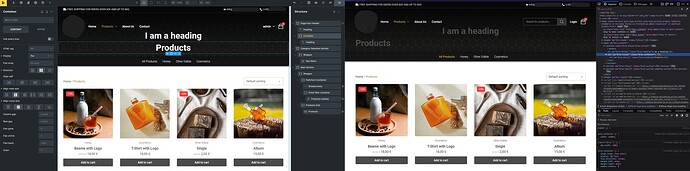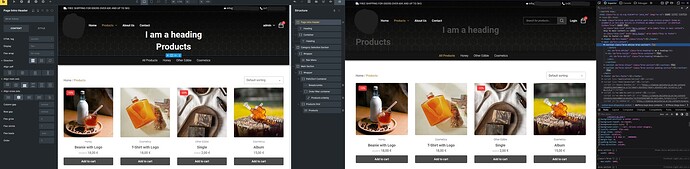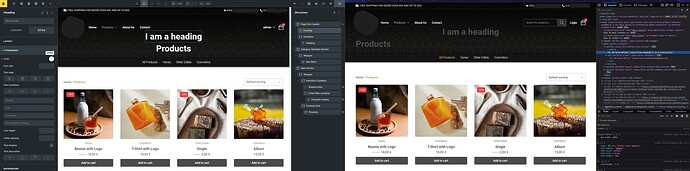Browser 1: Chrome Version v111.0.5563.147 (Official Build) (64-bit)
Browser 2: Firefox v111.0.1 (64-bit)
OS: Windows 11 Pro
Wordpress: v6.1.1
Bricks: v1.7.1 (using Child Theme)
Greetings Bricks team!
Right after updating to v1.7.1, quite a few of the styling settings broke. And not only they broke, but applying further styling to existing elements does not apply any more, neither through the styling panel of the builder, nor with custom CSS.
I will give you some screenshots with examples of the above, hoping that they will be enough for you spot the problem.
They show two screens, the editor in Chrome on the left hand side and the live site in Firefox on the right hand side
Screenshot 1: Applied display: flex style does not work for a container, but works for a section.
In this screenshot I try to show you that setting:
display: flex;
flex-direction: row;
align-items: center;
justify-content: center;
for the div#brxe-tsxjer (container element in editor), does not have an effect at all on the live site, while in editor everything looks just fine.
Screenshot 2: Applied display: flex style DOES work for a section.
In this screenshot I try to show you that setting:
display: flex;
flex-direction: column;
align-items: center;
justify-content: flex-end;
for the section#brxe-ahnjxa (also section element in editor), works fine both in editor and on the live site!
Screenshot 3: Applied color on h1 element not working
In this screenshot I try to show you that setting:
color: #fff;
on the h1 element, does not have an effect on the live site, where the h1 gets a default dark grey color, while in editor it works fine.
Note that I have not applied any default Theme styles for the Headings, other than the font size. Before the update I manually applied white color for this particular heading, which went away after the update.
After a short navigation in the forum I see other users have similar problems as well, so I guess that it would take another update fixing those issues.
Until then I will go back to the previous version of the Theme where all the above worked as supposed to.
I’m looking forward to getting a response, so that I know how to proceed with my project…
Thank you in advance!