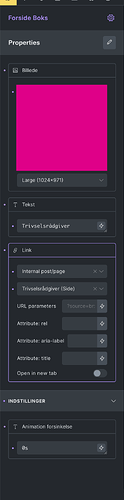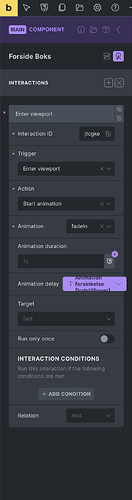Browser: Chrome (latest version as of today)
OS: macOS
URL: thomastsloth.dk — specifically the third section with the five columns (each column is supposed to animate in with a different delay)
Problem Summary:
I’ve built a component and connected a Text Field to the animation delay property. The goal is to have each column animate with a different delay, set dynamically.
But here’s what’s happening:
- The value from the Text Field is not passed to the animation delay.
- When I inspect the rendered component, there’s no animation delay unless I hardcode a value.
- If I hardcode a value, it renders correctly.
- However, if I then reconnect the Text Field, it still shows only the hardcoded value, ignoring the dynamic one.
So basically, the Text Field value isn’t being picked up by the animation delay property.
This isn’t the first time I’ve run into this kind of issue — I vaguely remember seeing something similar before, though I can’t recall the exact scenario. My gut feeling is that there’s a general issue with how data is being passed to certain fields.
This issue isn’t limited to the animation delay property. If you try to use any Interaction that relies on a Component Data value, the value won’t be passed correctly. For example, try using the “Set Attribute” action in Interactions with any key (like “test”) and assign it a Component Data value—you’ll quickly see that the data isn’t being passed through.
I also tested this using version 2.x alpha to see if it had been fixed, but no luck.