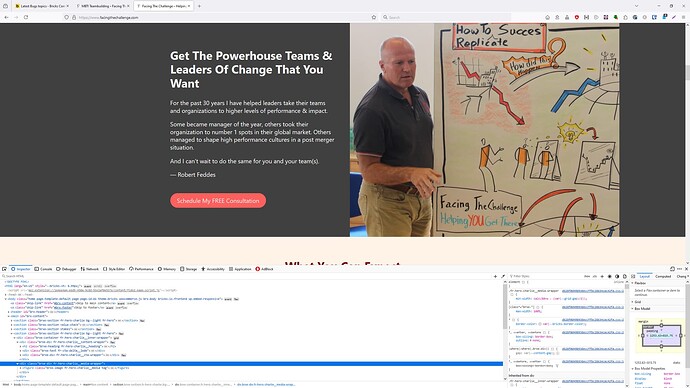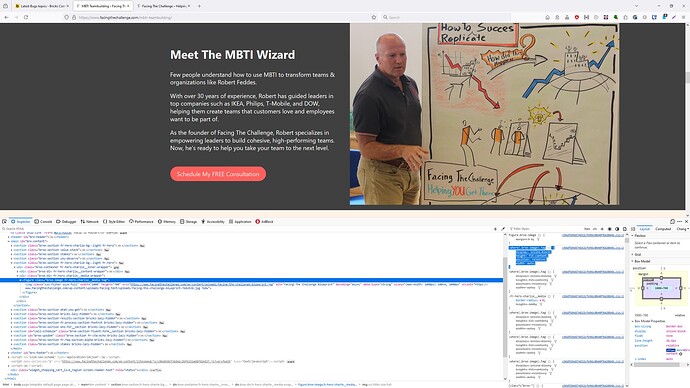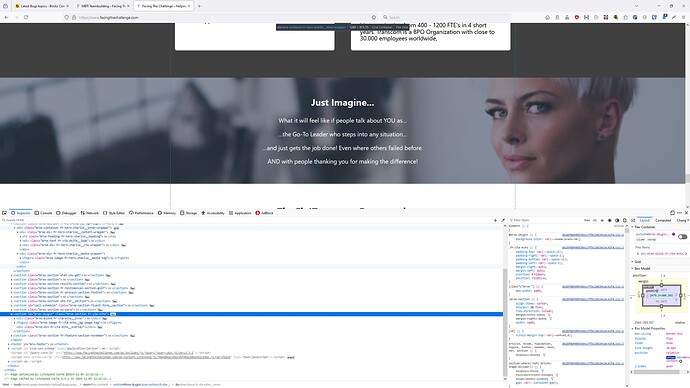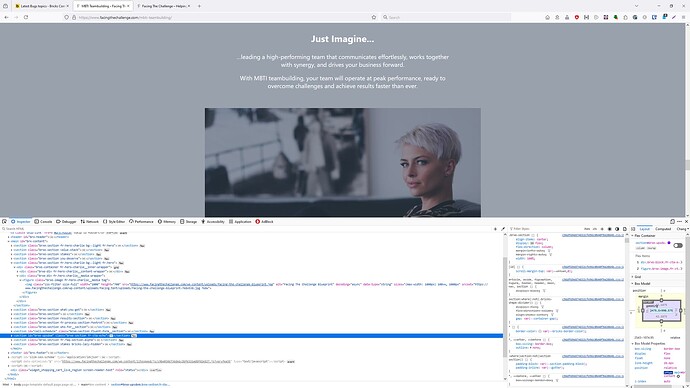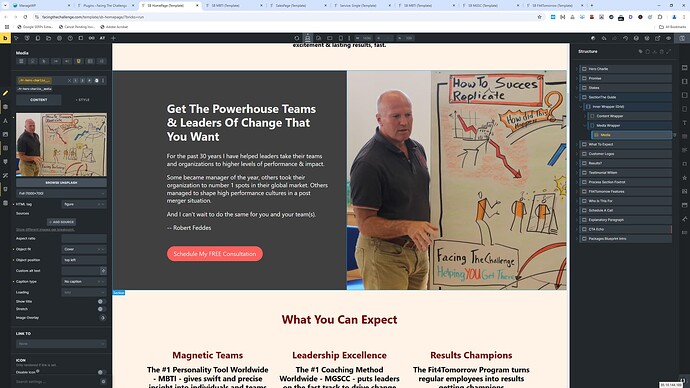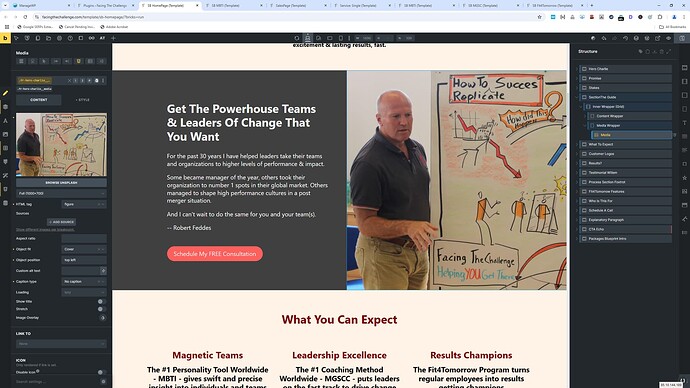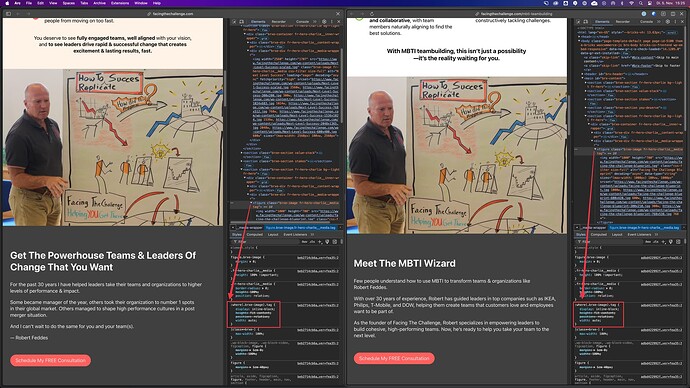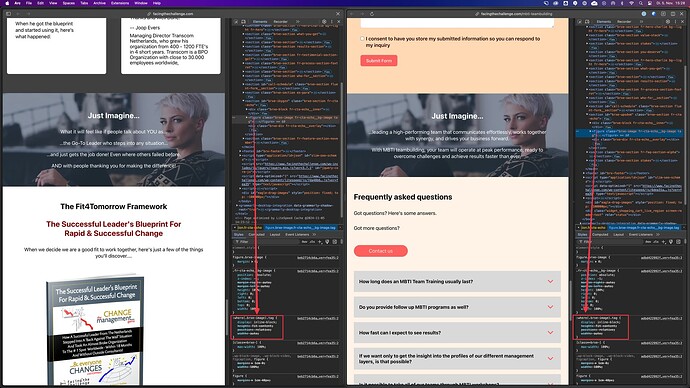Browser : FirefoxOS : WindowsURL : Link to a page that illustrates this issue
I copied a section from one template to another
Here you see the section on the page (https://www.facingthechallenge.com/ ) where I copied it from:
And here you see the section on the page (MBTI Teambuilding – Facing The Challenge ) that I copied it to:
Somehow bricks added this:
And this is where I pasted it:
How can I fix this?
timmse
November 5, 2024, 1:37pm
2
Hi Oliver,
On website A, you don’t have a figure tag around your images; on website B, you do. Accordingly, the .tag styles are added.
However, the figure tag is not added when inserting, but must be set explicitly in the image element. Have you possibly done this?
Best,
In the builder they are exactly the same
Here is the one that looks good in the front
And here is the one that does not look good
Both have figure tag added.
Thing is that it now works good because I chose to inline styles in the bricks settings, as soon as I put it to external css it goes wrong again
timmse
November 5, 2024, 2:32pm
4
I’m sorry. I just compared the hero sections against each other—there is no figure tag on A, but on B.
However, looking at the other sections, they are exactly the same on the frontend (except for the text content):
Somehow I still don’t understand the problem itself…
There is no problem now, because I turned off css loading method to external files.
But once I change the css loading method back to external files, then stuff starts going wrong
timmse
November 6, 2024, 9:30am
6
Unfortunately, I still don’t know what exactly the problem is, but I assume the same as reported here: WIP: External files: repeated image default styles
Am I right?
I think this is it indeed
timmse
November 6, 2024, 10:07am
8
All right