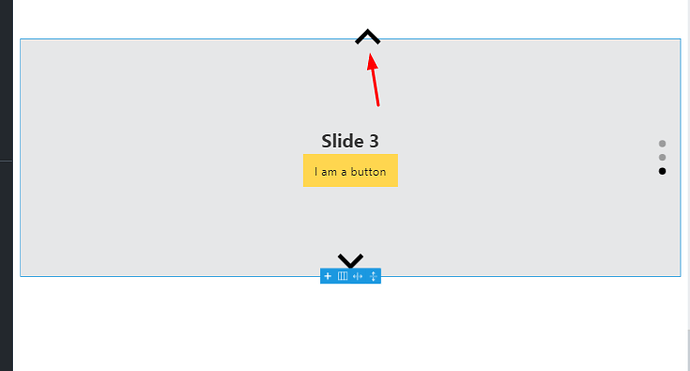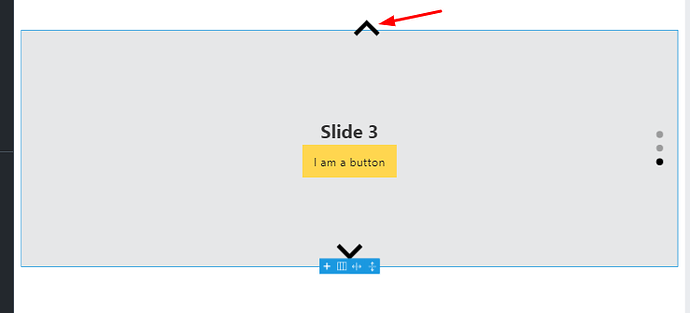Browser: Chrome 110
OS: Windows
Hi team,
When checking the vertical direction in the nestable slider element, I encountered 3 problems that I will mention below.
1- After activating arrows, the top icon is not exactly in the center (slightly skewed to the right)
2- The above icon is out of the element box. In fact, when we set position top to 0 on the top icon, it is still out of the box. This is while the box has a relative position.
Also, if we set the bottom position to 0 in the bottom icon, it does not stick to the bottom and it leans about 20 pixels into the slider box.
3- A slider already exists. When I select the vertical direction for it, the slider breaks and the arrows and pagination are moved outside the slider. If possible, please upload the following template to your website and then select the vertical orientation in its settings. The widget will be broken.