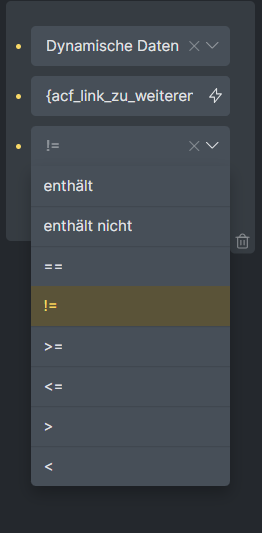Hi, I have a button that gets its input (label and URL) from the client via an ACF field. I only want to display this button if any value has been entered into the label field. Is it possible to do this with the Bricks conditions? I’m not sure what the possible values are.
Okay, I think I figured it out, you just have to select “!=” and leave the value field empty.
Does anybody know if there’s a documentation that explains the dropdown somewhere? What I could find seems outdated.
Hi @SaskiaB, Hope it works well in your case.
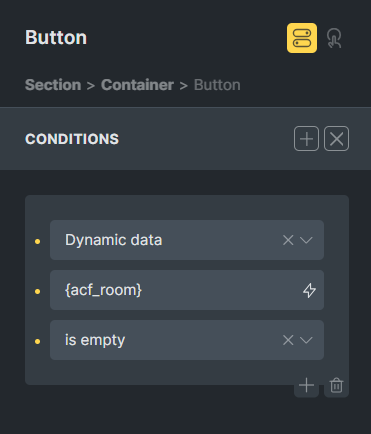
Thanks! I’m not sure why (ACF options, Bricks version…?), but for the third option from the top where you also have a dropdown menu I only get the following options to choose from and I can’t overwrite them manually. But my input is working, so I think it’s solved for now.
1 Like
Hey @SaskiaB,
the is empty / is not empty comparison operators were added in Bricks 1.10 (see changelog).
Best,
André
1 Like
Ah! I was still on 1.9.9. Thanks.