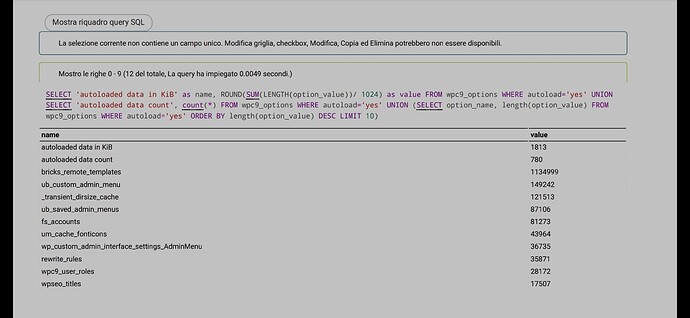Hello, I have over 1MB of data from wp_options table. Since my website is slow, my hosting provider told me to reduce this value below 1MB. I run this query on the database:
SELECT ‘autoloaded data in KiB’ as name, ROUND(SUM(LENGTH(option_value))/ 1024) as value FROM wp_options WHERE autoload=‘yes’
UNION
SELECT ‘autoloaded data count’, count(*) FROM wp_options WHERE autoload=‘yes’
UNION
(SELECT option_name, length(option_value) FROM wp_options WHERE autoload=‘yes’ ORDER BY length(option_value) DESC LIMIT 10)
I noticed (see the screenshot) that over 1MB of data is loaded from the bricks_remote_templates.
Since I’m not using this feature, is there a way to remove this data from the database? Can I delete them? Will this break my site? How can I disable remote templates? Is this value really “hurting” my website performance?