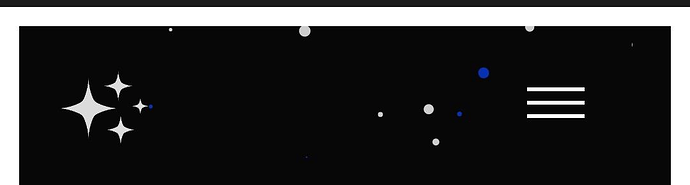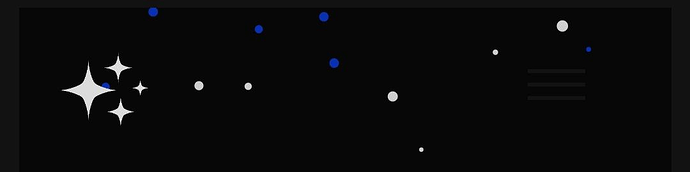#css
Hi everyone, not directly Bricks related, so I hope it has its space here; otherwise, let me know…
I’m struggling with setting a media query for “prefers-color-scheme”
I want to avoid the navigation menu and the borders in that screenshot being “blacked” by the default dark mode of the user’s browser:
is transformed by the browser dark mode into:
I have tried several things. My best bet is (for the nav menu):
@media (prefers-color-scheme: dark) {
button.bricks-mobile-menu-toggle.always {
color: #ffffff;
}
}
But it doesn’t work. Any ideas? How would you do?
Thank you!!