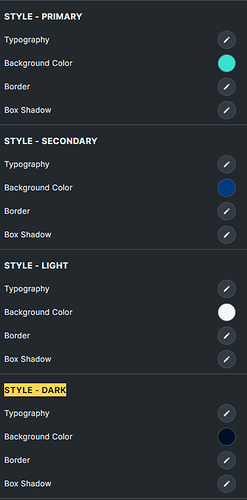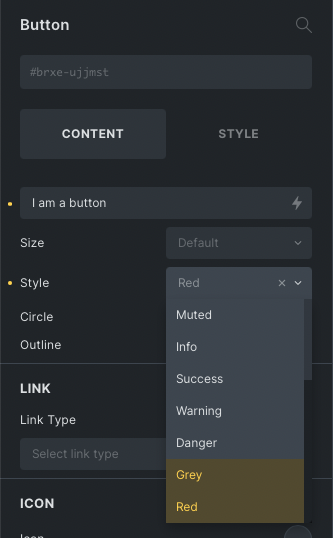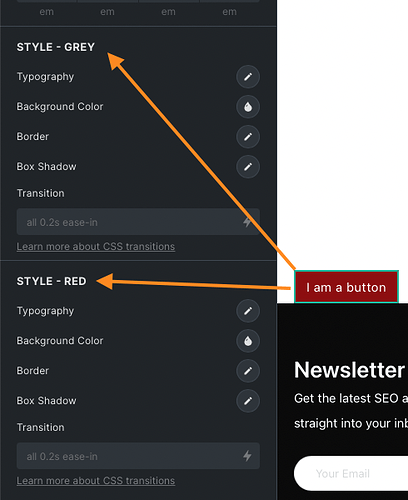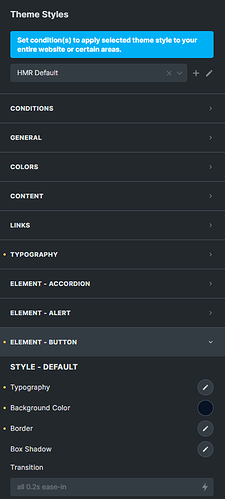Wondering how I can go about and creating more button styles that appears inside the builder (theme styles area)
Btw, how did you make this one? Is it part of the theme style settings?
Hi Tony,
you can simply create classes and assign them to the buttons.
Example: Add a button, create a class with a name of your choice (e.g. btn-accent), set the background color, color, font etc. (if it’s different to the default button), and you’re done. Every time you need that particular button you just add the class to the button element.
Best regards,
timmse
2 Likes
how does the editor detect those classes like you’ve shown in the screenshot?
It doesn’t. If you want that you’ll have to extend Bricks with it’s WordPress filters. But I’m not sure that they have filters for theme styles yet.
hey,
I would love to know how you did this