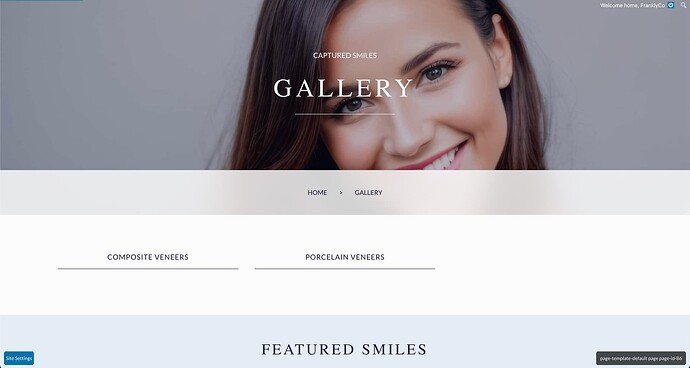Hey Bricks Fam,
Trying to figure out the best way to utilize native page (/gallery/) instead of the CPT archive and have this show properly using Brick’s Breadcrumbs.
In other words…
We want this breadcrumb output:
Home > Gallery > Example-CPT-Post
Home (page) > Gallery (page) > Gallery Post Item (gallery-cpt)
URL = /gallery/example-gallery-cpt
Breadcrumb with CPT archive function disabled:
Home > Example-CPT-Post
Home (page) > Gallery Post Item (gallery-cpt)
URL = /gallery/example-gallery-cpt
Disabling the ACF archive option for the CPT solves the browser URL issue, but then brick’s breadcrumb element does not add the parent directory slug to the breadcrumb output. See attached and note the lower right corner helper classes for each screenshot.
Any thoughts on how best to handle this??