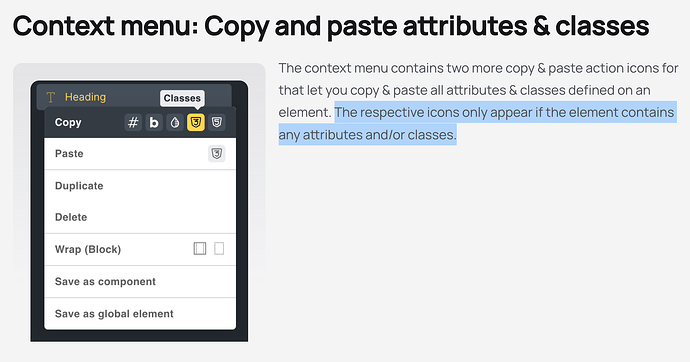@timmse @thomas
with the current solution it is really time consuming to make changes to elements with multiple classes, if you overwork your website, because attaching and detaching classes.
With old copy + paste (classes), the old classes were removed and replaced by the pasted classes. This was great.
So, if I have a grid of 15 elements where I have to make class changes, I only had to setup one elment with correct classes, then copied it and after that paste it 14 times to overwrite the other elements in the grid. Was very quick and easy.
Now, with current solution, I have to touch each element, manually remove “old” classes one after each other and paste/insert the “new” class. So time expands to 10x or more.
It would be helpful to have a switch in settings which says:
“Pasting classes removes existing classes”: Yes/No.
If NO, the solution is the same as now, only the copied classes will be appended to the element.
If YES, all existing classes on an element, will be removed and replaced with classes by pasting.
There is currently no feature available (also not in Advanced Themer), that I can use to bulk replace classes. So all has to be done manually by clicking across the screen, thats really hard and time consuming and not a nice experience. Maybe you make the class overworking easier, this would be great. The best would be, if I open the global class manager, and it would replace all elements on all pages, where the class could be found (Couldnt this be done via database request)?
OK, a lot of thoughts, ideas and suggestions, based on working 2 days on a website to overwork the classes, BEM etc. So all comes from practical work, no artifical stuff