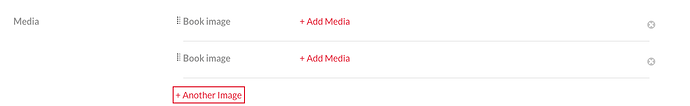Bricks Version: 1.6.2
OS: macOS .
Steps to reproduce issue
- Use Metabox
- create custom field group - e.g. ArtistDetails
- Create a text field e.g. Alias
- Mark field Alias as ‘clonable’
- Associate field group ArtistDetails with all pages
- Edit any page in Bricks
- Add a div, enable ‘use query loops’
- Click on the ‘type’ dropdown in the query builder.
What happens
- Alias is not displayed, though it clonable and associated to all pages
What I would like to get
- the field Alias and any clonable field shows up for use in the query builder
1 Like
Hi Karthik.
Seems like this is a feature request instead of a bug,
I have changed the category of this thread on your behalf.
Currently, only Group fields and Relationships will be available inside the Query Loop builder.
Regard,
Jenn
Got it. My thinking was if a clonable Group can be in a Query Loop, why not anything else that can be cloned
Hi Karthik,
My personal opinion if each clonable field can be in Query Loop:
-
There will be lots of loops in Query Loop selections and quite difficult to show which clonable field you wish to loop now. (Understand we can add names in brackets, but it might be too much, especially if the website has lots of fields)
-
Seems it will be quite complicated if a clonable field inside a Group or inside a nestable Group.

Hey thanks for this
On 1 - That sounds like an issue caused by the current UI design, not why some capability should not be supported. So, I’d leave that to the Bricks to figure out an elegant solution. Also bear in mind that the workaround to this currently is to have every truly clonable field wrapped inside a clonable group, just to make it work with Bricks. So, the problem of having ‘too many’ such fields already exists.
On 2 - This really is the core issue and there are 2 scenarios
Scenario 1
I have a custom post type for ‘books’ and it has a list of images that get shown, much like product images would be. To do this, I need to have a group called images with a single image within it and then make the group clonable. Why would I do this, when semantically I only want the images to be cloned.
Consequently, the interaction on the UI is also suboptimal. To add 1 image, it takes 2 button clicks rather than 1.
Ideally, I would just have support to handle a field like ‘advanced image’ which allows for images to be added and ordered.
Scenario 2
I have a custom post type called ‘Actor’ who has aliases. Aliases are but a simple set of text fields.
Ideally I can create a clonable text field that rather than adding a clonable group and adding a singel text field in that group.
Cheers,
Karthik
4 Likes
Hi Ramnathk,
How did you solve this?.. Not sure how the custom query loop will look like