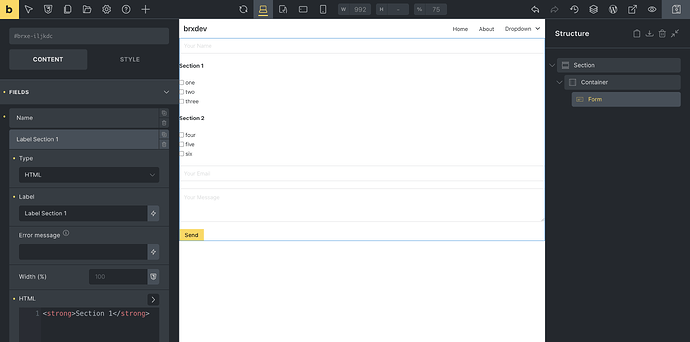Hi! I’m building a form using Briks Form and I want to add two multiple-choice questions, each with 10 options using checkboxes. I selected “Checkbox” as the input type, but I can’t see the checkboxes displayed in the form. Is there a step I’m missing in Briks Form to display the checkboxes properly? I looked at the documentation but couldn’t find anything relevant to my issue. Form Element – Bricks Academy. Can anyone help me with an answer? Thanks in advance!
Hi Mihaela,
Welcome to the forum!
Can you provide screenshots of the builder’s form settings and a live link?
Also, please have a look here (not sure if it might be the same on your end): NO BUG: Dynamic data in Bricks Form Checkbox Field
Best regards,
timmse
Thanks for the quick reply! I was able to solve the issue by adding the value to the Options file—I had missed that part earlier.
However, I still have a problem dividing the checkboxes into two sections.
I’d like to include two separate sections of checkboxes (with multiple selectable options) within the same form. Each section should be clearly labeled, for example: Section 1, Section 2.
Do you have any suggestions on how I can achieve this? I’m only using the Form element. Thanks in advice ![]()