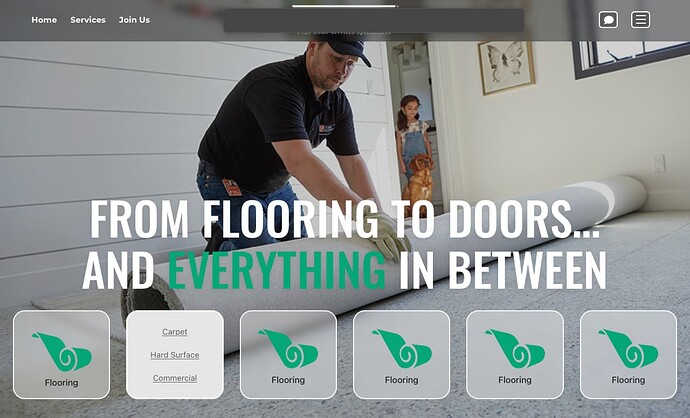Hello everyone – I’m a first time user of Bricks and things have been going pretty smoothly for the most part. This is definitely one of the more intuitive builders I’ve ever had the pleasure of using.
That said, I am stuck on a specific goal of mine. I would like the background image on my page to change when hovering over specific elements. I’m talking the boxes that say flooring (or list flooring services on hover) in my example image. I’d like each box to list a different service, and on hover of the boxes I’d like the background image of the page to change to represent the service.
It’s a bit frustrating because using just HTML and CSS I would know how to do this in an instant – but I am struggling a bit to get it to work with Bricks Builder. My hope is this is something simple that I am stupidly overlooking that somebody can help me solve.
Does anybody have any ideas on how I can achieve my goal?