When giving an Icon a Dynamic Data of {woo_cart_remove_link} and a class of product-remove it doesn’t remove the Product from the Cart. But just putting {woo_cart_remove_link} in the content of a Basic Text it renders an X that does work, is this normal?
Updating the cart quantity doesnt seem to work for me. I’ve followed the guide but no luck.
This is what my structure looks like:
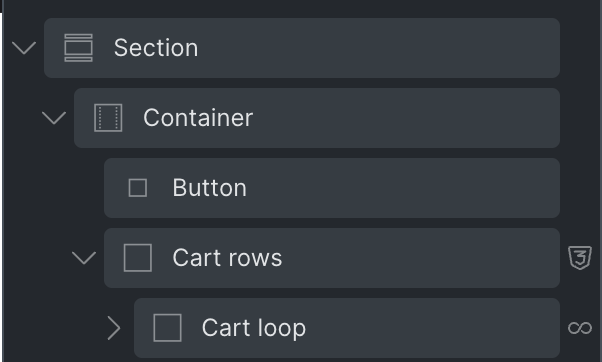
Container:
CSS Class = woocommerce-cart-form
Attributes: method > post and action > {post_url}
Custom ‘form’ tag and added ‘form’ to the allowed tags in functions.php (is this the correct place for it?)
add_filter( 'bricks/allowed_html_tags', function( $allowed_html_tags ) {
// Define the additional tags to be added (e.g. 'form' & 'select')
$additional_tags = ['form', 'select'];
// Merge additional tags with the existing allowed tags
return array_merge( $allowed_html_tags, $additional_tags );
} );
Cart rows block:
CSS Class = woocommerce-cart-form__contents
Cart loop block:
CSS Class = woocommerce-cart-form__cart-item cart_item
Am I missing something? Does anyone have this issue as well? Cheers!
