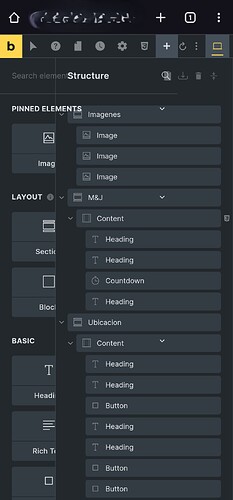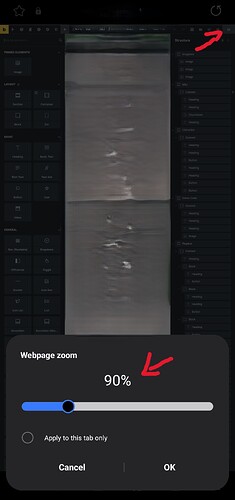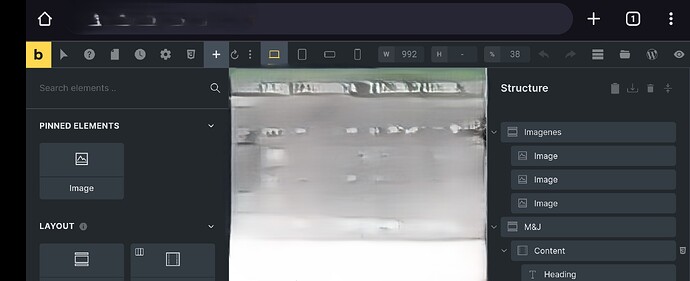[Suggestion]
Hi Thomas and all of the Bricks team, first wanted to say congrats on such an awesome product that you have built during the last few years, I’v moved almost all of my clients to bricks and cant be happier.
The only thing that has always been an issue for me (and please correct me if I’m wrong) is doing edits while I’m not on my PC, since I can’t click save on the top right of the editor on my mobile or tablet.
I know this is not a common issue since building websites is 100% of the time done in the pc but sometimes there are problems that need to be addressed as soon as possible and it would be lovely to just go in and make the edit directly on my phone. Btw, Everything works great except the saving since I cant seem to reach out to it with Google Chrome. This Also happens on my Samsung Tablet.
Image 1 is just going into the website in google chrome without “Dekstop Site”, its just imposible to work with it, and I dont expect it to work.
Image 2 is same browser but with Desktop Site enabled, its now easy to work with it and change the elements but its impossible to click save.
Image 3
I noticed the only browser that has this option to change the webpage zoom is the Samsung Browser, if I go to 90% or anything lower I´m finally able to hit the save button.
Image 4, Just for you guys thinking that turning around the phone works with the same settings of image 2
Zooming in an out with the fingers doesnt work either…
Solution might be easy I believe, like making 3 dropdowns whith all of the options when mobile/tablet browser is detected.
Hope this can be planned for a future update,
Cheers,
Juan D!