Bricks Version: 1.4
Browser: Chrome 90
OS: Windows
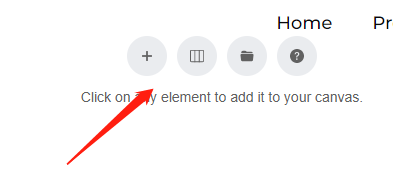
When I add a element or template in blank canvas, I can’t click the icon.
Thanks.
Bricks Version: 1.4
Browser: Chrome 90
OS: Windows
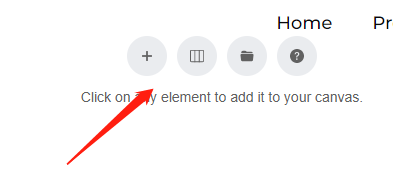
When I add a element or template in blank canvas, I can’t click the icon.
Thanks.
Hey @Wen,
Thanks a lot for your report!
I’m a little confused as to what the problem is.
Which statement is true?
If 1) Probably your header overlays the icons. You can collapse the header by clicking on the small icon that appears when hovering (to the right of “edit header”).
If 2) Same Question as here: are you using a LiteSpeed Server?
Best regards,
timmse
@ timmse Thanks a lot.
I think the header may overlay the icons. Since the update, I encountered some problems, I need some time to adapt to the 1.4 version.
I use Cloudways.