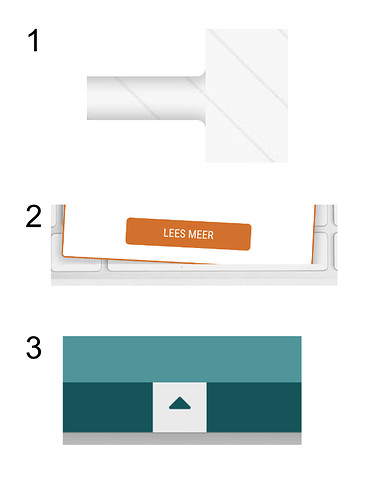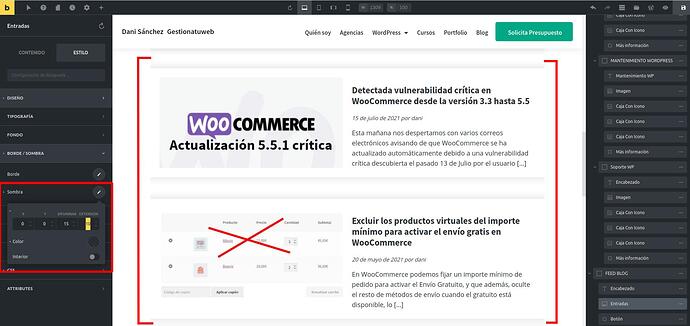Bricks Version: 1.3.2
Browser: Safarie 14.1.1
OS: macOS.
URL: (a link to a page that illustrates the issue would be really helpful)
I love all the new updates in 1.3.2, but I had to revert back to 1.3.1 on a project I’m building, because 1.3.2 is cutting off items at the containers edge.
1- Here it is cutting the box shadow.
2- Here it is cutting the box shadow and the transform.
3- This is a scroll to the top button on the bottom of the page. It fades in from the bottom. During the fade in it shows the whole area it uses to fade in. So it shows a big white space below the footer bar until the fadein is completed.
I think all problem are related.
I hope you can fix this soon, because I really like 1.3.2, and going forward Bricks is my builder of choice.
regards, Ton