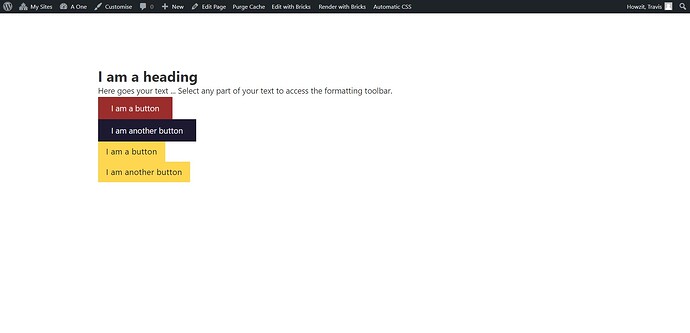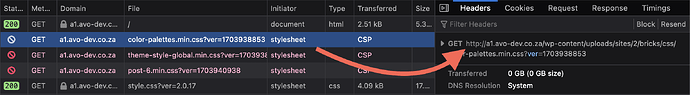Hi all, I’m having some difficulties with a Bricks/Automatic CSS multisite. I’ve searched for a solution online (and in the Bricks forum) but haven’t found any reference to a similar situation.
On the main domain avo-dev.co.za the content appears the same on the frontend as in the backend.
However, on the network site a1.avo-dev.co.za the same doesn’t apply. The backend settings (gap and flex direction) are completely ignored on the frontend.
Unfortunately, as a first-time user, I’m only allowed to add one image file here.
In the correct version the following CSS is applied to the blocks for the 2 sets of buttons:
#brxe-lfquqc {
flex-direction: row;
column-gap: var(–content-gap);
justify-content: center;
}
#brxe-xvjitv {
flex-direction: row;
justify-content: center;
column-gap: 3rem;
}
In the faulty version, the only CSS applied to the blocks are:
.brxe-block {
align-items: flex-start;
display: flex;
flex-direction: column;
width: 100%;
}
I’ve racked my brain, cleared the cache and re-installed the WordPress setup numerous times but I keep getting the same error.
Thanks in advance for any assistance.