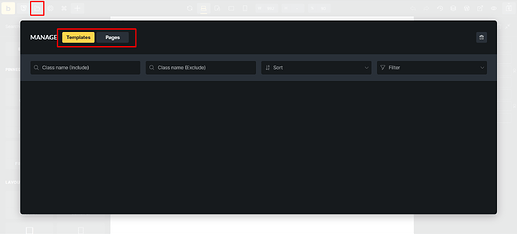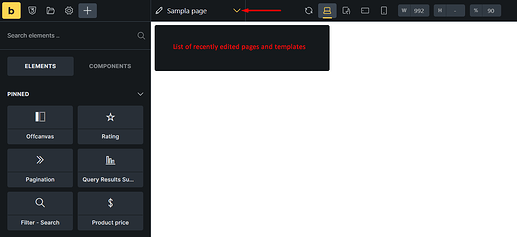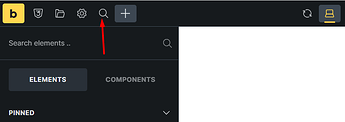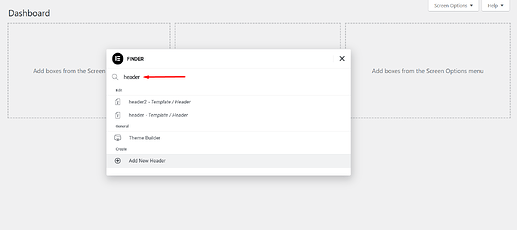Hi bricks team,
The Command palette feature is a good idea overall. But honestly, I think it’s harder to access the page list now. By harder, I mean it takes more clicks to get to the page list than it did before. Some people may disagree with me, but I want to share my opinion so we can discuss it if possible.
Bricks 2.0 has seen a lot of attention to improving the workflow in the builder, which is much appreciated. But there are a few things I want to point out about the Command palette, and I’ll also share a related idea at the end.
1- As I mentioned at the beginning, the tabs panel is further away than before. It can be difficult to figure out for new Bricks users.
2- In this version, the Sheets panel is deprecated, as it is in the Command palette. But the Templates panel is still there, as it is in the Command palette.
3- In the Command palette > Builder section, there are options that are outside of the builder. Such as the settings (dashboard). It’s a little crowded here.
4- There are options in the Command palette that just make the path longer. For example, in the Builder, we can simply click on Settings (Builder). This is much faster than using Command palette > Builder > Open Settings (Builder).
5- As a minor weakness compared to before, it is not possible to open pages(in builder) in a new tab, but rather in the current tab.
But there are ideas related to the Command palette feature.
1- Since switching between pages and templates is very common in the builder, it would be much better if these two sections were merged into one option, such as classes and variables being managed in one section.
2- New section in the Top bar to display the current page/template name + recently edited pages and templates. In addition to the many benefits of viewing and accessing pages and templates that we have recently edited, it would be very useful to display the name of the page/template that we are editing.
3- Bricks Finder🔥
This is something that will be incredibly useful, whether in the Builder or on any WordPress page. Using Finder, we can access the entire section wherever we are. We just have to search for it. Let’s say we’re in the WordPress dashboard. We can activate the Finder with a shortcut (e.g. ctrl+b), then search for the name of a page/template or product and immediately start editing them. In addition to the shortcut, a button in the builder to access the Finder would be great. When I was using Elementor a long time ago, the Finder really sped up the workflow.
I know the UI in the screenshots looks more like a joke. I just added them quickly with css and html without any background to just get the idea across😊
I hope it was useful.