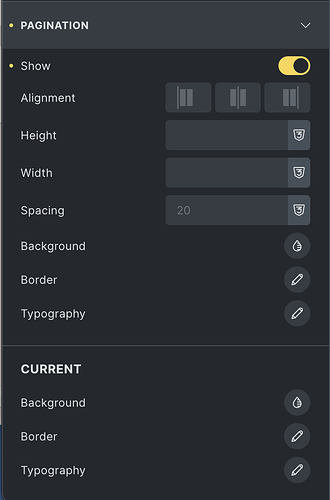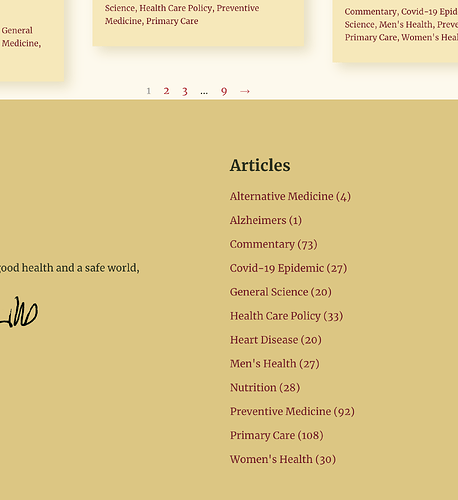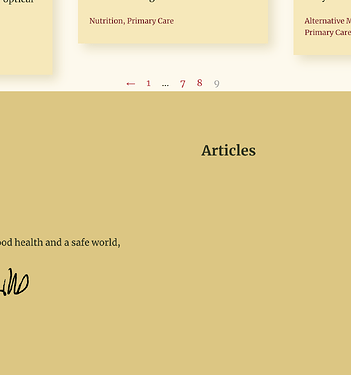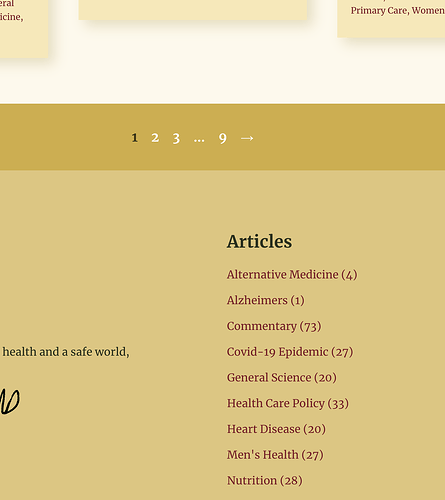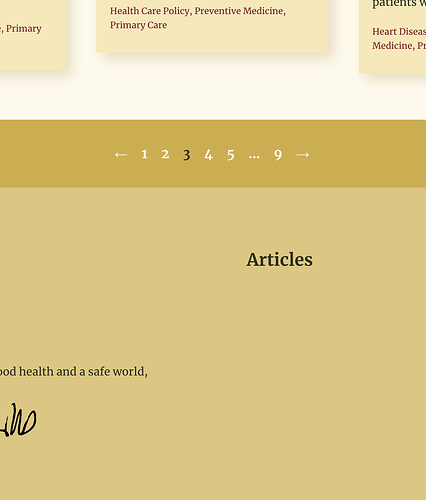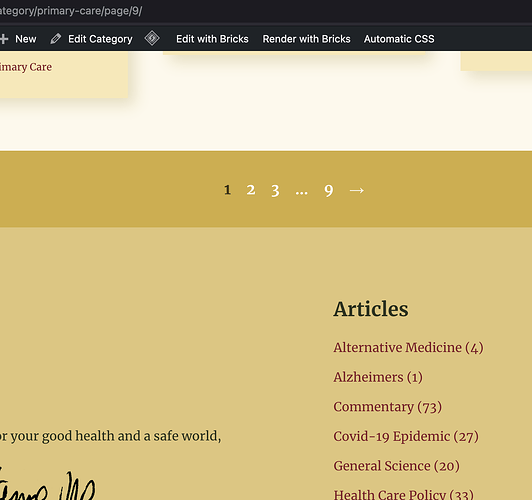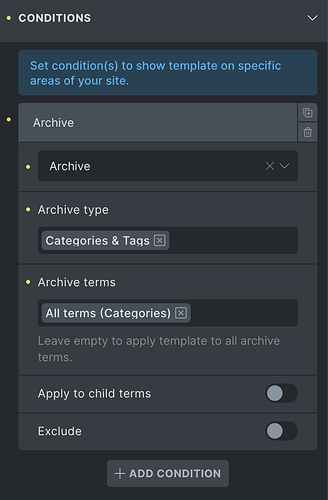I’m not sure if this is a bug, or some other configuration issue…I could use some help.
On a Blog Category page that uses the posts element and the pagination element, on blog page > 2, the menu of categories in the footer disappears. This happens with the pagination setting in the Posts element, and when using the Pagination element. I’ve tested the Posts pagination turned on (with Pagination element hidden vs. removed from template) and with Posts pagination turned off, while the Pagination element is configured and displayed.
See also below the option where Ajax is turned on (and the menu does display on subsequent pages), but the correct pagination is not reflected. (Ajax only available in pagination element)
Posts pagination:
Page 1:
Page 9 (and true of 2-8 as well)
Pagination Element on page 1
page 3
Pagination Element with Ajax enabled:
Menu appears in footer, but pagination doesn’t reflect page change (but clearly seeing /page/9/)
UPDATE: I found this article:
But enabling “Is main query (Archive, Search)” didn’t seem to have any affect on the disappearing menu, and disabling query merge seems to actually cause the pagination to stop working.
@Timmse indicated the condition could be the issue.
This is the condition I’ve set for this Blog Category Page:
Any insights would be most appreciated.
Thanks! KC