Hello
For a website I am making I’m using pods (with custom post types) and in these post types I’ve got a group of checkboxes. I want to display these as clickable list items, at the moment the boxes render as a paragraph separated by comma’s.
Hello
For a website I am making I’m using pods (with custom post types) and in these post types I’ve got a group of checkboxes. I want to display these as clickable list items, at the moment the boxes render as a paragraph separated by comma’s.
Hi
I don’t know pods. I am using ACF and made checkbox lists out of the acf fields. But maybe you can use my info.
This is my list generated in Bricks from dynamic ACF content:
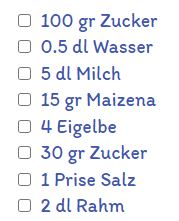
If you click on a checkbox, the text is striked through via the CSS code “text-decoration: line-through”.
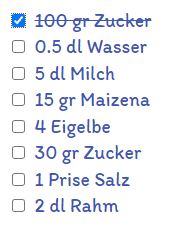
How I did it:
I use the “Formatted Text” element and in the “TEXT” form of that element, I added this html code:
<div class="zutaten">
<input type="checkbox" value="1" /><span class="zutaten_text">{acf_zutatenliste_zutat}</span>
</div>
My text element is inside a loop where I get the ACF dynamic repeater field “zutatenliste_zutat”. You can of course also just enter the item text manually in the text field, just copy & paste the <input…> line.
In the Style / CSS options of that text element, I added the following CSS code to style the content:
.zutaten{
list-style:none ;
}
.zutaten input:checked ~ .zutaten_text {
text-decoration: line-through;
}
.zutaten input {
display: inline-block;
margin-right: 10px;
margin-left: -20px;
}
.zutaten ul {
margin-left: 2em;
text-indent: -2em;
list-style-type: none;
}
.zutaten_text {
color: #4054b2;
font-size: 1.3em;
font-family: "Itim";
line-height: 1.1em;
}
I hope it helps.
Cheers
Patric
Thank you for the suggestion, I got inspired and may have come up with another solution. I will test this soon.
Ok. Let me know if it works. Always interested to learn new solutions.
Hey Patric
This is what I’ve done.
So my setup is like this:
I’ve created a linked checkbox system, each time a Treatment Post Type is added it gets automatically added to the list of checkboxes inside the Problems Post Type. (Pods plugin):
Then inside bricks I’ve added the following rendering condition in the template:
This checks for dynamic data → {pods_huidprobleem_behandelingen_keuzes}.length > 0
Basically if there are any checkboxes checked, render the component inside the template else don’t render an empty component.
I’ve used the code block from Bricks. Inside this block I preform a javascript fetch to the REST API endpoint + {post_id} (created by Pods plugin) to fetch the correct data. And I make new list items for each checked checkbox and append it to the unordered list:
<ul id="behandeling-container"></ul>
<script>
fetch('https://luxelle.online/wp-json/wp/v2/huidprobleem/{post_id}')
.then((response) => response.json())
.then((data) => {
data.behandelingen_keuzes.forEach((choice) => {
let newListItem = document.createElement('li');
newListItem.innerHTML = '<a href="/behandeling/'+ choice.post_name + '">' + choice.post_title + '</a>';
document.querySelector('#behandeling-container').appendChild(newListItem)
});
});
</script>
This solution provides me with the following output in the template:
These are all dynamically generated clickable link items. This is highly reusable for each Problem Post Type with 1 Bricks template.
I hope that this solution can help others create their custom components inside Bricks with the Pods REST API (or any other plugin with the same functionality).
Congratulations! Very nicely done! Cheers Patric