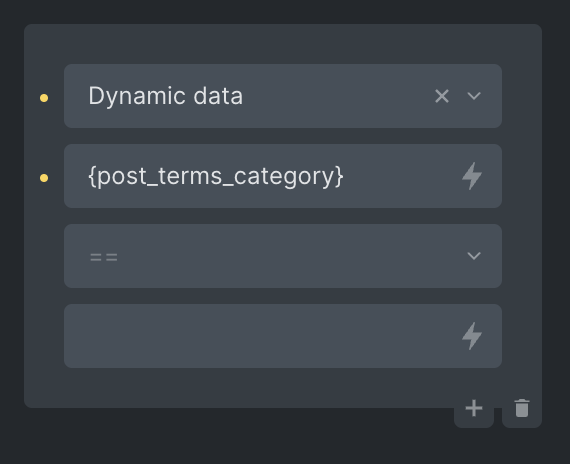If I have a blog site, with no pages at all.
I have 1 archive template and I’d prefer to keep just the one archive template.
How do I add the heading so that it shows the relevant heading on each page? ie “Blog” on the main list of posts and “Category: (name of category)” on all the category pages.
I tried {achive title} but it shows “Archive” on the main list of posts, not sure how to change that to “Blog”.
I tried using conditions, but there are no options for setting a condition to display only on the frontpage, or to show only on category pages.
Thanks!
You can do what you want. Add several headings, make one {archive_title} another {term_name} etc.
Then conditionally show them. There are conditions for archive/category etc. They are ‘hiding’ under dynamic data… e.g.
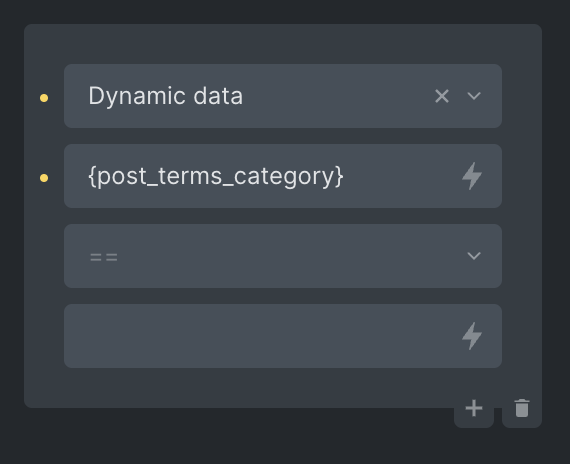
so you can do show if cat=, and show if term= (or term/cat is not)…
But it may be better to create several templates, one archive, one term, one cat… and use template elements inside that to make it easy to update all of them at once.
I know it is possible. I was just asking how with one template.
Ok - when you said “there are no options for setting a condition to display only on the frontpage, or to show only on category pages.” I assumed you didn’t know how, so I showed you. My mistake.
My mistake! I take back my last comment. I read your instructions incorrectly and I thought it didn’t work.
I just tried again and it works. Thank you!
I understand your point about creating several templates, I didn’t realise until now, that you can insert a template inside a template. Thanks for explaining. Yes that could be another approach.