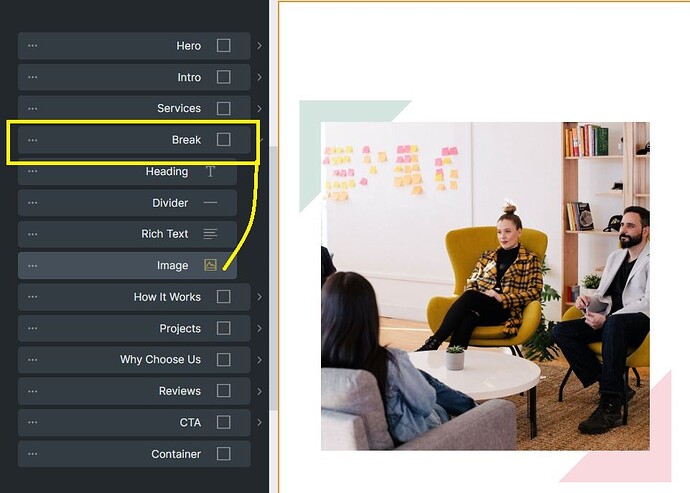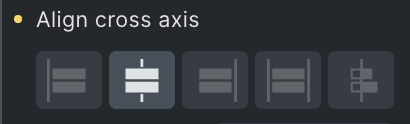Bricks Version: 1.4.02
Browser: Chrome 90
OS: Windows
hi
1- the alignment of the container does not work
https://drive.google.com/file/d/1e73d74p_aKuD0d3CC54pfTsygzR9Q8S4/view?usp=sharing
2- when I click on any container from the structure panel it will be focused and chosen, so adding elements or containers will be easy. but when I want to click on the free space of structure panel (under the elements) it cant be focused and chosen so i have to save the bricks and reload it
https://drive.google.com/file/d/1oDPidniFc-0Hols2eB94UspRocZocfO_/view?usp=sharing
3- I think it will be so convenient if the parent container (in the structure panel) be highlighted as we choose one of the child elements:
4- when adding a layout, it will be better to exit from the layout by clicking on some where else too (besides the escape key)
https://drive.google.com/file/d/1i1NAR3e9MrAG0lZD74y_UPqVAdX96hyS/view?usp=sharing