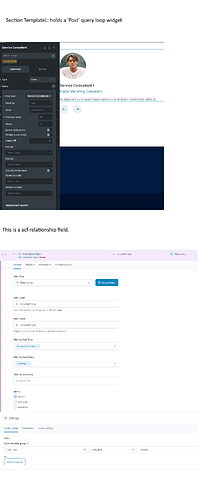Hi,
I have a specific use case that I would like to achieve, as it would greatly enhance our ability to make things more modular. I watched the tutorial at SOLVED: Query a separate CPT inside of a Single Template, related to a shared Taxonomy?, and it was able to meet my needs for different, but similar, use cases. It’s truly amazing stuff.
However, this time, I needed to use the ‘Post’ widget in order to utilize and customize the included navigation function.
Here are the details:
- Plugin used: ACF Pro for Post Types and Fields.
- Post Types: ‘Services’ & ‘Service Consultants’
- Taxonomy: ‘Consultant Type’ for ‘Service Consultants’
- Bricks (Single) Template: ‘Services Item Master Template’
- Bricks (Section) Template: ‘Service Consultants Carousel Template’
I have created each of the service offerings under the ‘Services’ custom post type (CPT) and associated them with the Bricks ‘Services Item Master Template’.
On the other hand, I have a few service consultants created under the ‘Service Consultants’ CPT, and each consultant belongs to one or several ‘Consultant Type’ taxonomies.
Returning to the ACF Field Group for the ‘Services’ CPT, I have created a ‘Relationship’ field that is filtered by the ‘Service Consultant’ post type. As you can see, I would like to loop the ‘Post’ widget in my ‘Service Consultants Carousel Template’ and be able to specify the relevant ‘Consultant Type’ taxonomy based on the ‘Services’ post I am editing or adding.
I would greatly appreciate it if you could provide some thoughts or guidance regarding this.