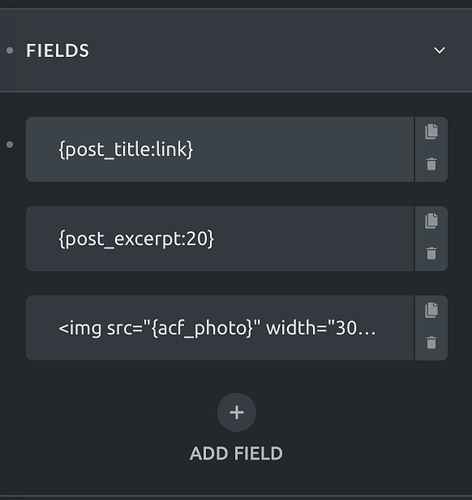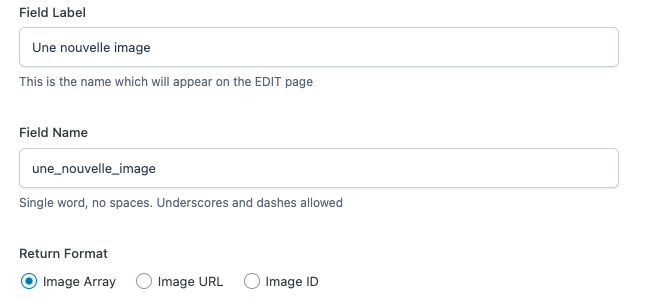pazza
October 26, 2021, 8:42am
1
ACF Image field doesn’t show in the Posts element. It only uses Featured Image which we don’t use.
The work around I am planning is loading a field as metadata and then wrapping it in HTML like so:
img src="{acf_photo}" width=“300” height=“300” /
This doesn’t feel right - anyone know a better way?
Also - what happens if the field is blank? I can’t see a way to exclude.
Hi - Did you get that working in the end?
There’s some info here that might be of use to you
Bricks Version: 1.3.7
Browser: Chrome 100
OS: Win
URL: (not really worth it as you’d need a user account - Happy to give you admin access @timmse )
I’ve created additional fields for WP user profiles - (Using ACF Pro) - including an Image and Gallery.
Using the great Frontend Admin plugin I’ve added the graphics for both fields to the user profile and I can view them in the WP backend, so I know the images are correctly stored.
The issue occurs when I use the Bricks Image and Gallery Widge…
Hi, I’m having the exact same issue here. I’ve set up a Post field with ACF:
In the Posts elements, I’m trying to get the image but it returns the image ID (even if I choose array or URL in ACF). I can use the featured image too but I need to display two images, one featured and another one coming from an ACF custom field.
Thank you,