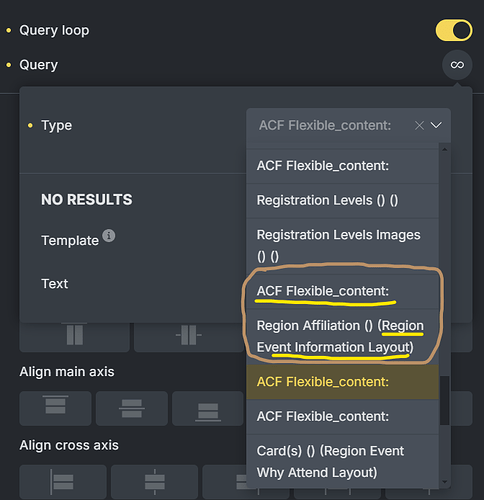Hello,
I’ve successfully used the ACF Flexible Layout on several pages by having a Query Loop on the Section fetch the contents of a particular Flexible Layout. I tend to not use labels and names for Flexible Layouts because it crowds the Editor interface with repetitive labels and I do not usually have more than 1 Flexible Layout in any section, so this has never lead to confusion.
Now that the project has grown in scale and I have several Field Groups with Flexible Layouts, it’s getting quite cumbersome to fetch the right Layout from the Query Loop Editor list. I’ve since started using names and labels for these Flexible Layouts, but it still confuses me to no end when I try to set up the Query Loop for a particular section. Some of these Flexible Layouts still do not have names displayed next to them in the dropdown list.
See screenshot: The green box is the Flexible Layout. The yellow underline is the Label of the Layout. The item is a Relationship Field within the Flexible Layout.
- Is there documentation that explains how these Fields within a Flexible Layout are nested?
- Is there a way for me to directly call a specific Field with a tag that references its full name without having to create the Query Loop nested structure for it?
- Is there a relatively simple way for me to set up the Query Loop with code without having to struggle with the built-in Query Loop builder in Bricks?
If you’d like more specific information, please ask. I appreciate any and all help. ![]()